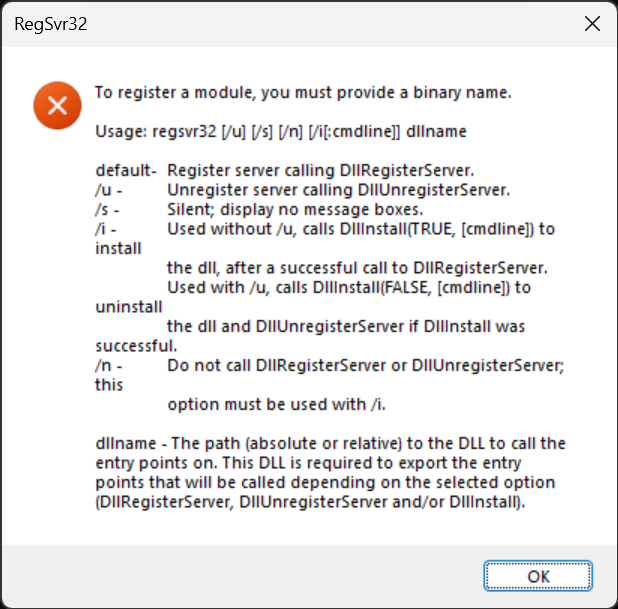I reference this operation to try accessing ExperFit:https://answers.flexsim.com/questions/122338/expertfit-problem.html
I also ran the command prompt as administrator, it doesn't seem to work.
The error message is: "An unsupported operation was attempted."
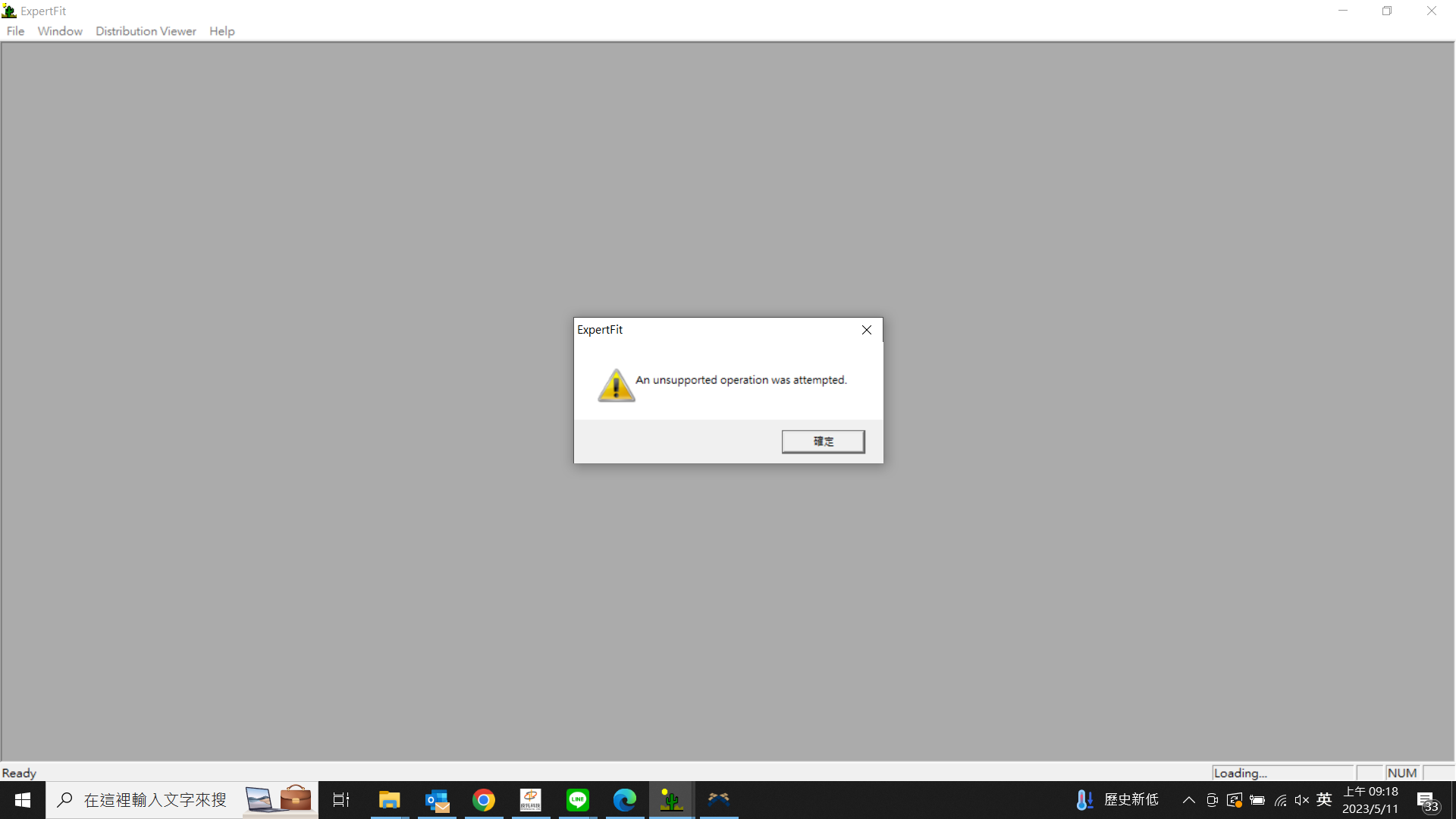
Is there any proper action to access ExperFit?
Kevin