I am attempting to set up the webserver to use HTTPS, as seen in this post: https://answers.flexsim.com/questions/127966/flexsim-webserver-support-https.html. I have uncommented the mentioned lines of code, set the path to the certificate and the key files, and set the port to 443, as suggested in one of the comments. I can start the web server, but there is an error, as shown below, when it starts up. I have adjusted the firewall so that I can get to the web server using an HTTPS connection, but when I try to start an instance, it just hangs and tells me it can't start the instance.
Error message when starting FlexSim Webserver:
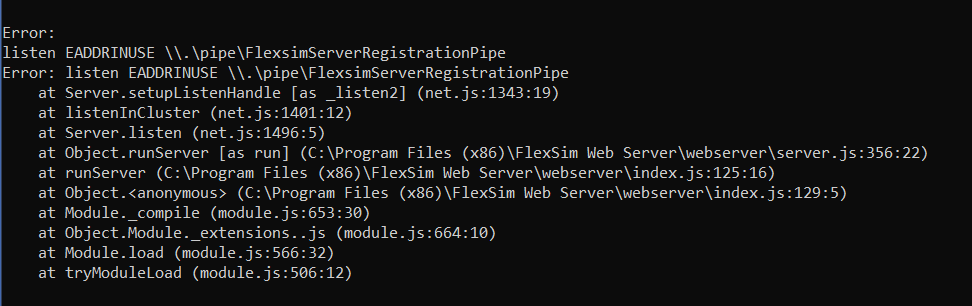
The above message is coming from the server.js file I edited to set up the HTTPS connection and is saying there is an error on line 356, but I did not edit this line at all. I can no longer connect to any instances even though I can see them start up.
Message when I try to start the instance from the webpage:

In the actual machine, I can see the Instance start, but It will just crash and close. Any help will be appreciated. I am using version 22.2.0
