Hi, everyone!
I'm working on the simulation of a warehouse but I want the transporter to unload all the pallets collected from the truck to the queue based on a statistical distribution. I tried changing unload time from the properties but it is applied to each pallet instead to the whole group.
Another question that I have is, why change visual is not working here? I need that every pallet has its own color depending on the customer, which is the label called "Cliente".
I would be really grateful if you can help me
Thank you so much
question
Unloading times applied to a whole group of pallets and change visual settings
Hi @XiomaraG, was Felix Möhlmann's answer helpful? If so, please click the "Accept" button at the bottom of their answer. Or if you still have questions, add a comment and we'll continue the conversation.
If we haven't heard back from you within 3 business days we'll auto-accept an answer, but you can always comment back to reopen your question.
1 Answer
An easy way to unload items in bulk is to use a delay task and the Move Object activity.
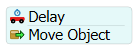
Alternatively, you can determine the unload time once, that divide it by the total amount of items and use that per item.
The Change Visual activity only works on a single object. You have to run it for each item individually (Sub Flow). To color it depending on a label, you can use the "byNumber()" method (if the label is a number) of the color class.
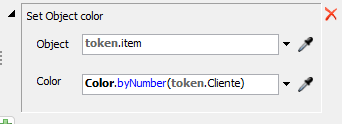
question details
18 People are following this question.
