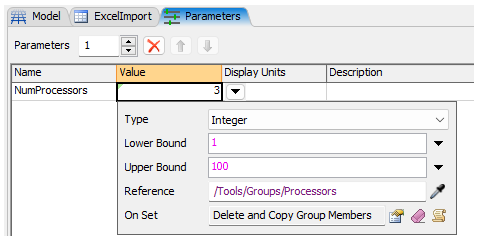I want to know how to create new processors when importing and reading the excel file? My goal is to decide through an excel cell how many processors to use in the model. Imagine typing on a cell "3" and right after importing the excel file on FlexSim 3 processors appear.
There is a cell with the Inter-Arrival time of the items in the excel file uploaded to this query. In there you can modify the number of the cell and then, when importing the file into FlexSim the source arrival time change.
In conclusion, the purpose is to use the uploaded excel file to import it into the FlexSim file, also uploaded, in order to create the number of processors indicated in the excel cell.