Exemp_Tugger.fsmGood afternoon, For some reason the boxes deposited in Queue 3 are being transferred to Queue 4 shortly after being deposited. They simply go to Queue 4. Could anyone tell me how I can solve this problem? Thanks.
question
Boxes are automatically transferred to the Queue next after AGV unloads
You are using two tokens for the AGV circuit. The logic represents the circulation of the AGV, not the number of boxes. To correct the logic, just one token is necessary.
Then, upon entering the queue, the boxes are directed to a partition (queue name). Initially, the AGV loads from queue 1, performing an array operation on the label token.box. At the first station, it unloads the box in position 1, and at the second station, it unloads the box in position 2. Please see the attached model for reference.
exemp-tugger_Solution.fsm
The token unloads at Queue3, and then when it reaches the 2nd Unload task, it moves the box to Queue4. It's my opinion that you should only use 1 token to control an AGV in this manner.
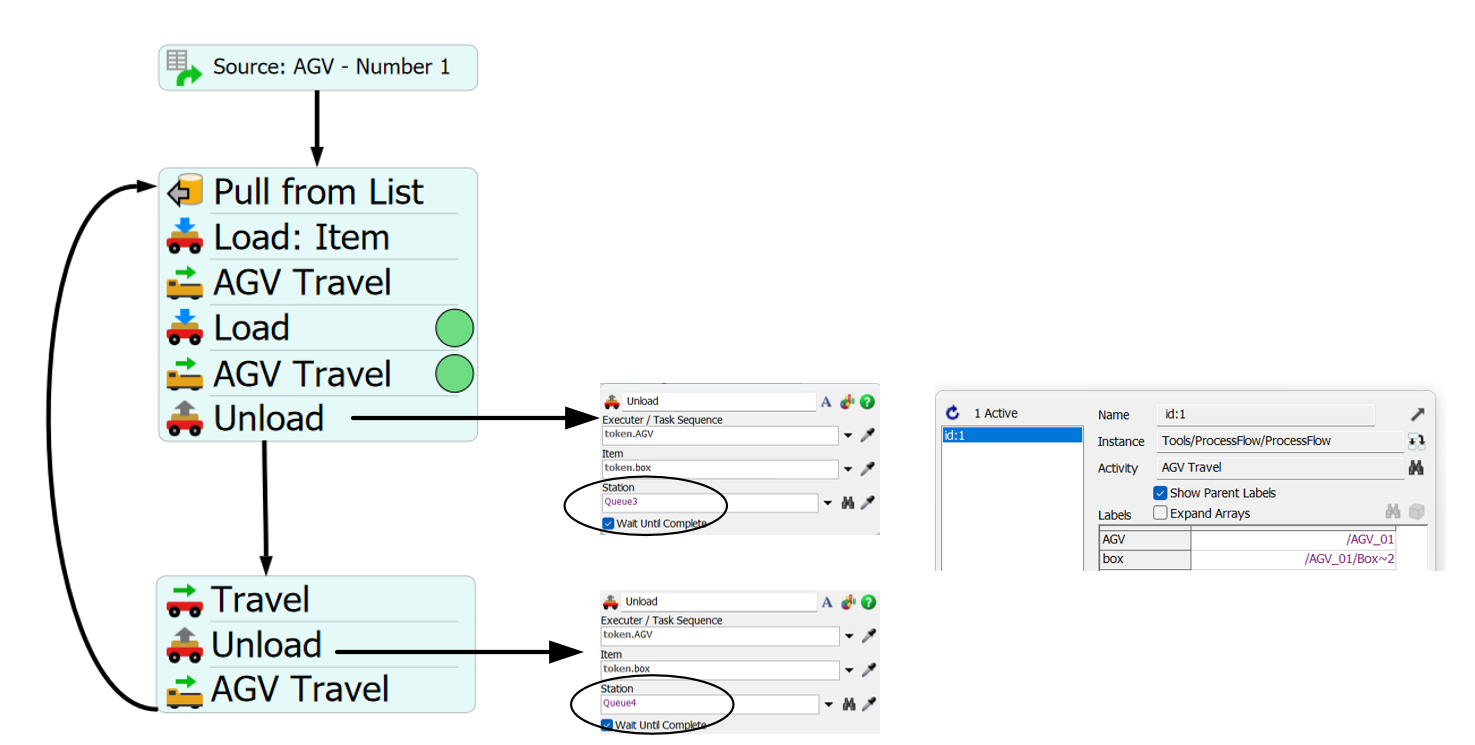
Could anyone tell me the simplest way possible to carry out this process? It's still not that clear
question details
15 People are following this question.
