Please see the attached model. I set up send to port by case. I would like itemtype 2 to be transport to both queue 10 and 11. However, my model is not working. Can someone help me fix it or tell me what to do? Thanks!
question
How to ask forklift to transport same itemtype to more than one queues?
Hi Yifei, so I'm looking at your model. I noticed that the model was throwing an error, because in the logic you had a "Port by Case" flow output, where you had put a "3 && 4" for one of the port outputs. Unfortunately, this field requires only an integer, and therefore was causing the error.
Instead this is what I did: I removed the Port by Case logic from the Racks, and instead opened up the Properties of the Queue objects. Under the Flow tab, in the Input section, I selected the box Pull Strategy and then in the Pull Requirement dropdown menu I selected Specific Itemtype as per the case numbers you provided. What this does, is have the queues "request" the itemtype they are supposed to receive.
Additionally, I switched the Port by Case flow option on the racks to Round Robin, just to show that itemtype 2 now goes to both Queue10 and Queue11, but you can change this logic to however you wish them to sort between the two Queues.
What you are trying to do is easier handled using the Queue's ability to Pull desired flowitems from the Racks, rather the Racks Pushing down to the Queues. The built in logic you chose on Send to Port can't evaluate '&&' the way you are using it, since that field must return a single number that represents a port on the Rack object.
Thinking about the problem as a Pull means that the Queue's are put in charge of their ability to resceive things. Using the Pull options under the Input section of the Queue's Flow properties you are able to tell the Queue what types of items they can accept:
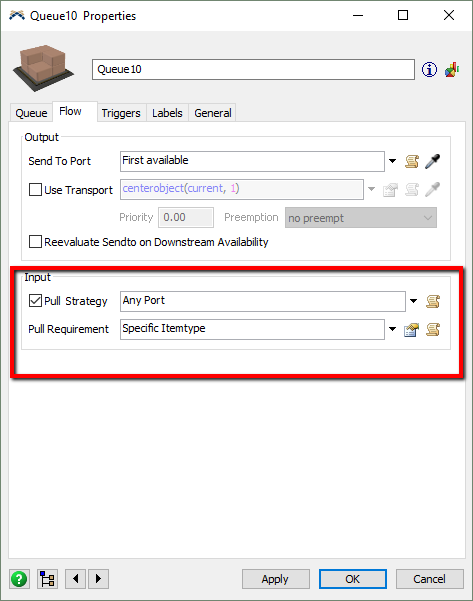
Using this strategy makes it much easier to allow one item type to use multiple destinations, without having to write some code on the send to port field of the racks (they can be set back to first available in this scenario)
Here's a version of your model that uses this method, note however that since Queue10 is ranked higher than Queue11 on Rack 6, that Queue11 will only be used if Queue10 becomes full
That means sense! I agree with you that setting up full system will be a much easier way. Especially in some factories, there may be hundreds of racks. I am wondering what if I want the forklift to move itemtype 2 to both Queue 10 and Queue11 and make sure it prioritize the queue which is about to run out of objects?
Hi,
you want to send itemtype 2 randomly to those two queues?.. change your case 2 on the rack6 on the send to port option to duniform(3,4)...
question details
5 People are following this question.
