I get this error when transporting objects:
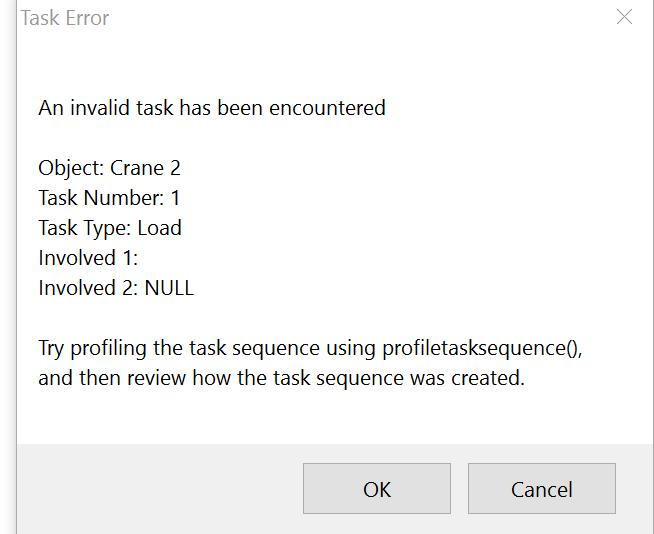
Can someone show me how to use profiletasksequence() as the error message suggests?
I get this error when transporting objects:
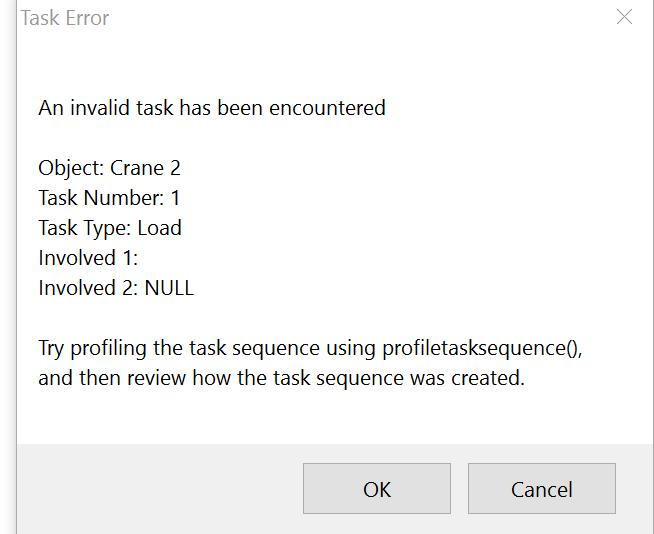
Can someone show me how to use profiletasksequence() as the error message suggests?
So without seeing your model it would be hard to say why exactly this error is firing. The "Involved 2" variable for a Load tasksequence is the object being loaded from, or the container of the item you're loading. So for whatever reason, in your model you're object to load from is returning as NULL.
If you want to use the profiletasksequence() command. You can open up your script window after the error is thrown, and type the following:
profiletasksequence(gettasksequence(node("Crane1", model()),0));
Just replace the "Crane1" with whatever the name of your Crane is. The gettasksequence() first asks for a reference to the dispatcher of the task sequence (in this case it is your crane itself) and then the rank of the task sequence. The output of the profiletasksequence function will be displayed in your model's Output Console.
@Kari Payton If I remember correctly, that's probably on a Load activity in the Process Flow. As @Sam Stubbs mentioned, "Involved 2" is the item container. You also need a reference to the item, which is called "Involved 1". Either you have a manual error in how you've set up those references, or for some reason those objects don't exist.
7 People are following this question.
FlexSim can help you understand and improve any system or process. Transform your existing data into accurate predictions.
FlexSim is a fully 3D simulation software environment. FlexSim can be used to simulate any process in any industry.
FlexSim®, FlexSim Healthcare™, Problem Solved.®, the FlexSim logo, the FlexSim X-mark, and the FlexSim Healthcare logo with stylized Caduceus mark are trademarks of FlexSim Software Products, Inc. All rights reserved.
Privacy | Do not sell or share my personal information | Cookie preferences | Report noncompliance | Terms of use | Legal | © Autodesk Inc. All rights reserved