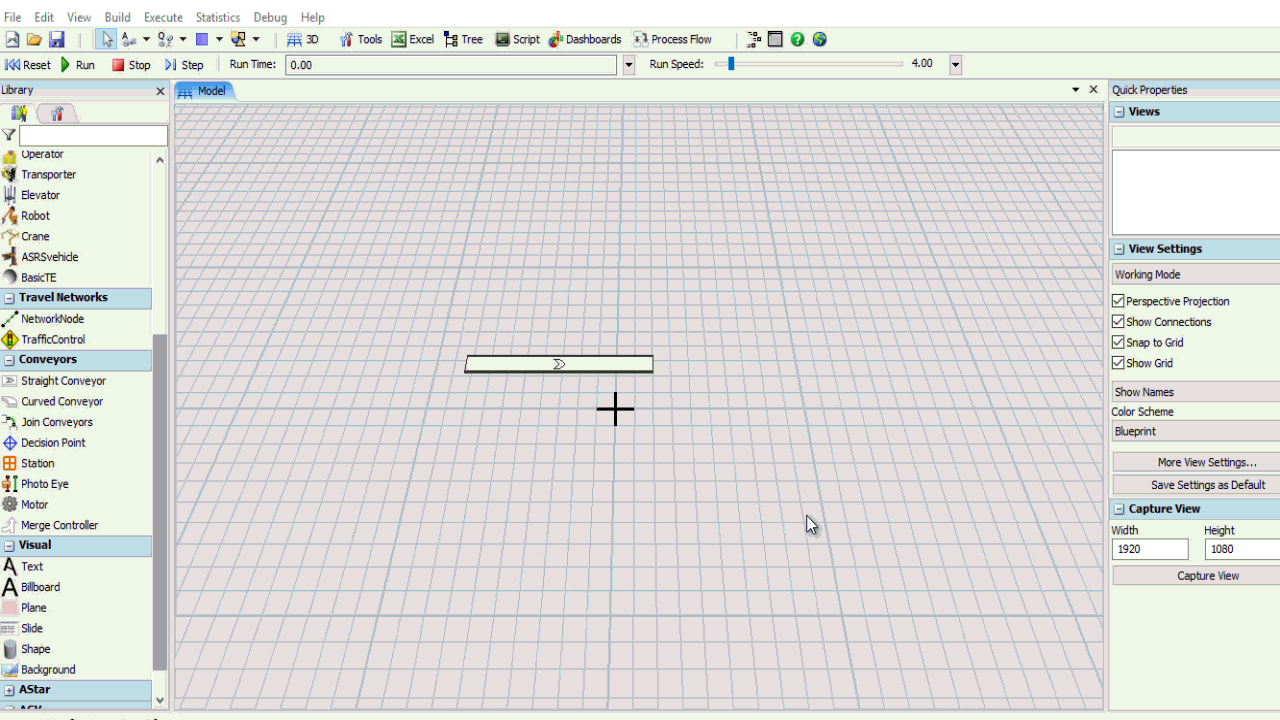Hi,
I was wondering if there is any way to change the appearance of the conveyors in the new conveyor module to the appearance of the old conveyor module (or similar to it). We would like to represent the model as graphically correct as possible to our customers. Although I found some options for making changes (e.g. roller diameter) to the conveyors in the 'Visual' tab of the conveyor type properties window, changes don't seem to take effect on the graphical appearance of the conveyor.
Kind regards,