I want to use Up Time from MTBFMTTR window as a variable in Experimenter.
In my model, MTBFMTTR is a TrackedVariable (Global). The Sample tool does not pick up "Up Time" from the MTBMTTR window. Any advice will be appreciated.
Manocher
I want to use Up Time from MTBFMTTR window as a variable in Experimenter.
In my model, MTBFMTTR is a TrackedVariable (Global). The Sample tool does not pick up "Up Time" from the MTBMTTR window. Any advice will be appreciated.
Manocher
Looking at your model, I think that it would be much better to do as I said before:
"...you shouldn't be putting statistical distribution in a Scenario box either way. The scenarios in an experimenter are meant to test specific scenarios. Having a uniform() distribution would make your scenarios randomized. Which if you want to do that, you should have the default model itself run via the distribution curve, and alter the numerical parameters of the curve.
For example: instead of adding a uniform (2000, 4000) curve to your scenario. Have the default value in the model be uniform(variableA,variableB) Where variableA and B are global variables. Then in your scenarios in your experimenter you change variableA and B to different values. This is how you would want to do a variable distribution curve for experiment scenarios."
So for your model, first I created two Global Variables:
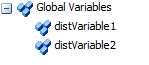
In your MTBF table I put the following into your Up Time field
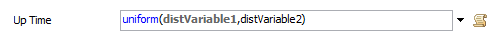
Then in your experimenter I created the following variables/scenarios:
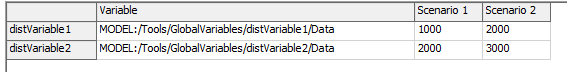
This is a much cleaner approach to creating different randomized scenarios in your experimenter, rather than trying to enter random distributions directly into the scenarios field.
I've reattached your model, below.
The fields on the MTBF/MTTR are code fields. The values in the experimenter are numeric. You'll need to tie to something that has numeric data. Probably the easiest way would be to use a Global Variable. If you create a Global Variable through the Toolbox and set it's Type to Double, you can then get the value of the global variable in the MTBF/MTTR fields and set the values through the expeirmenter.
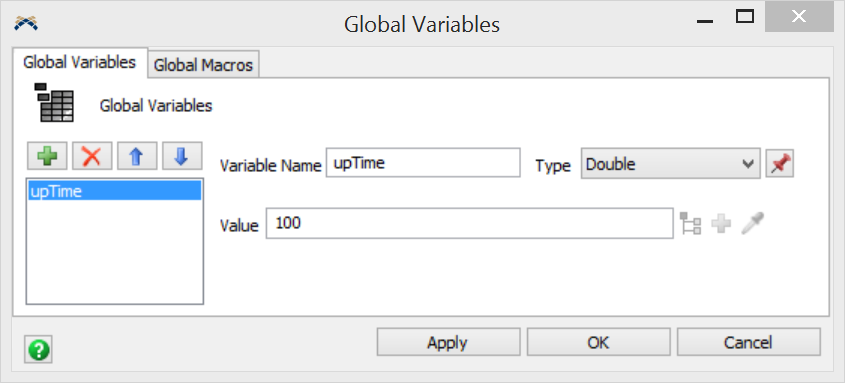
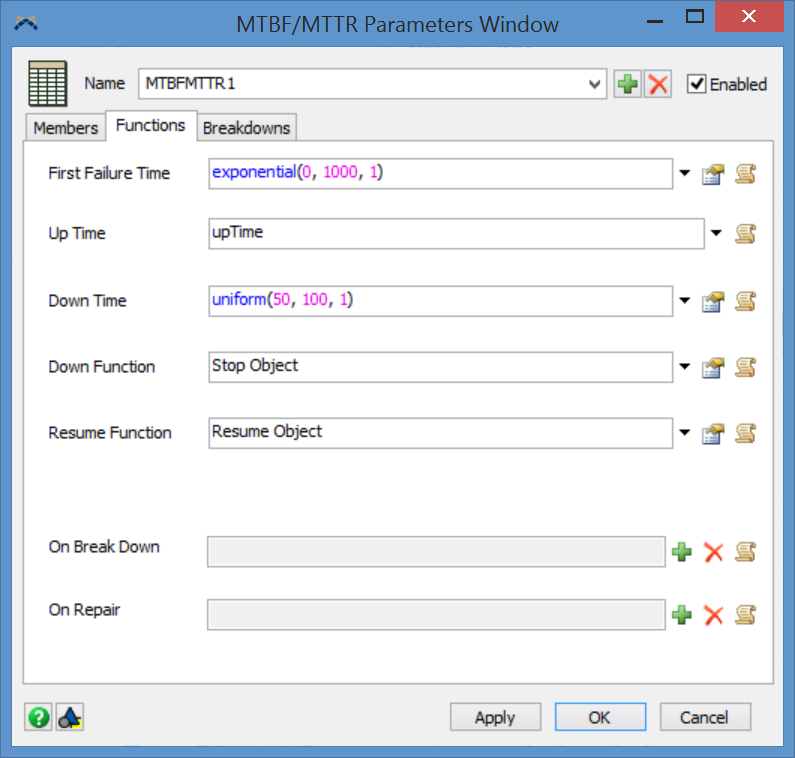
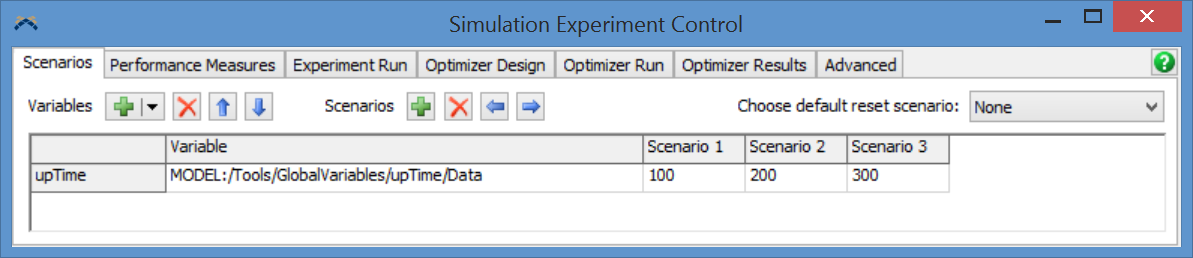
The attached sample model was created by doing the following:
In this manner you can use the Experimenter to change the behavior of the MTBF/MTTR's Up Time function.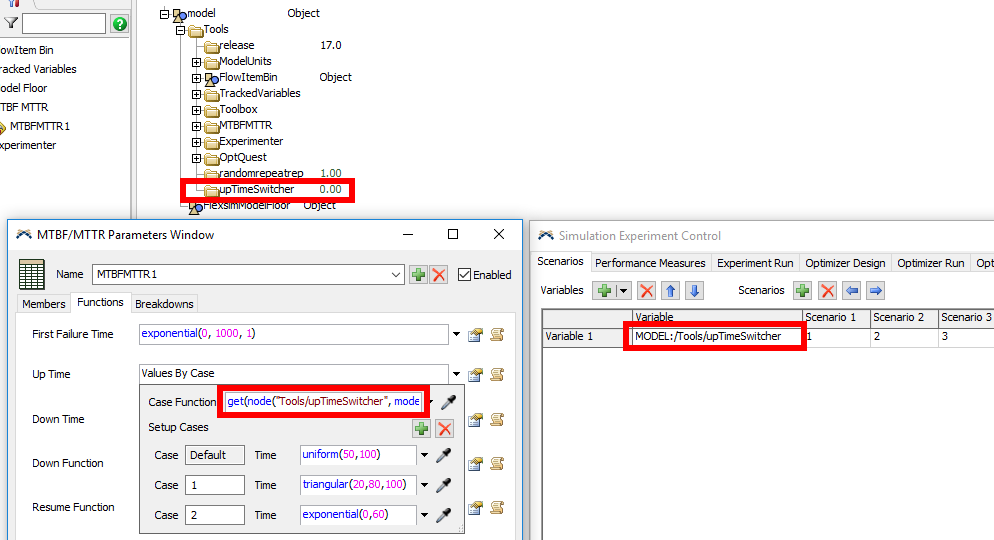
Ben, I applied your suggested method for setting up the Experimenter based on upTime Value by Case variable. The file is attached. It seems the upTime data is not picked up during the experiment. There is no difference between the results of two scenarios at all. Also, when the model is simulated, you can see the MTBF uptime variable is working but the Reports and Statistics shows 0 value under the column "breakdown" or "down". Is there something missing here that prevents system to record the down time?
Manocher
Have you tried Matt's solution? That would be the method I would recommend to use to create a dynamically set Up Time variable.
You mentioned "the file is attached", but you must have forgotten to actually attach it, or something went wrong.
Would you please attach your model again and we'll take a look?
Thanks!
I tried Matt's solution. The problem with that method is under Scenario 1 , Scenario 2 boxes, I can not enter a statistical distribution such as uniform (2000, 4000). It seems those boxes can be filled only with fixed numbers..
Manocher
That's true, but you shouldn't be putting statistical distribution in a Scenario box either way. The scenarios in an experimenter are meant to test specific scenarios. Having a uniform() distribution would make your scenarios randomized. Which if you want to do that, you should have the default model itself run via the distribution curve, and alter the numerical parameters of the curve.
For example: instead of adding a uniform (2000, 4000) curve to your scenario. Have the default value in the model be uniform(variableA,variableB) Where variableA and B are global variables. Then in your scenarios in your experimenter you change variableA and B to different values. This is how you would want to do a variable distribution curve for experiment scenarios.
Does that make sense?
Here is the file. Apparently, attaching a file in Firefox won't work. I used Chrome this time.
Manocher

10 People are following this question.
© 1993- FlexSim Software Products, Inc. All Rights Reserved.
FlexSim is a fully 3D simulation software environment. FlexSim can be used to simulate any process in any industry.
FlexSim®, FlexSim Healthcare™, Problem Solved.®, the FlexSim logo, the FlexSim X-mark, and the FlexSim Healthcare logo with stylized Caduceus mark are trademarks of FlexSim Software Products, Inc. All rights reserved.