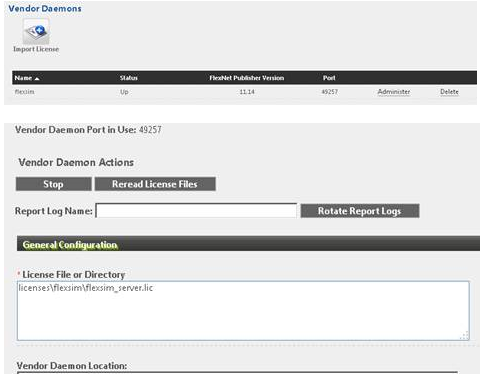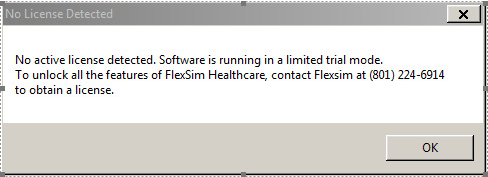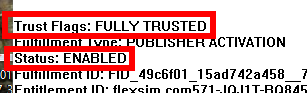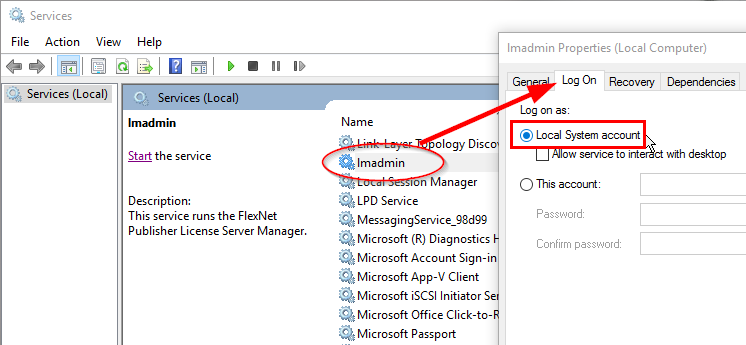13:54:59 (flexsim) (@flexsim-SLOG@) ===============================================
13:54:59 (flexsim) (@flexsim-SLOG@) === Reread Info ===
13:54:59 (flexsim) (@flexsim-SLOG@) Reread time: Wed Mar 15 2017 13:54:59 Central Standard Time (Mexico)
13:54:59 (flexsim) (@flexsim-SLOG@) Number of rereads since vendor daemon startup: 1
13:54:59 (flexsim) (@flexsim-SLOG@) Reread mechanism: Manual
13:54:59 (flexsim) (@flexsim-SLOG@) Is TS accessed: No
13:54:59 (flexsim) (@flexsim-SLOG@) TS accessed for feature load: -NA-
13:54:59 (flexsim) (@flexsim-SLOG@) Daemon select timeout (in seconds): 1
13:54:59 (flexsim) (@flexsim-SLOG@) Options file used: licenses\flexsim\flexsim.opt
13:54:59 (flexsim) (@flexsim-SLOG@) License file(s) used: licenses\flexsim\flexsim_server.lic
13:54:59 (flexsim) (@flexsim-SLOG@) ===============================================
13:54:59 (flexsim) ...Finished rereading
13:55:51 (flexsim) UNSUPPORTED: "hcmodule" (PORT_AT_HOST_PLUS ) L00550566@ccmxenapp02 (No such feature exists. (-5,346))
13:55:57 (flexsim) UNSUPPORTED: "hcmodule" (PORT_AT_HOST_PLUS ) L00550566@ccmxenapp02 (No such feature exists. (-5,346:10054 ""))
En el cliente al ejecutar Flexim HC 4.7 se nos despliega: