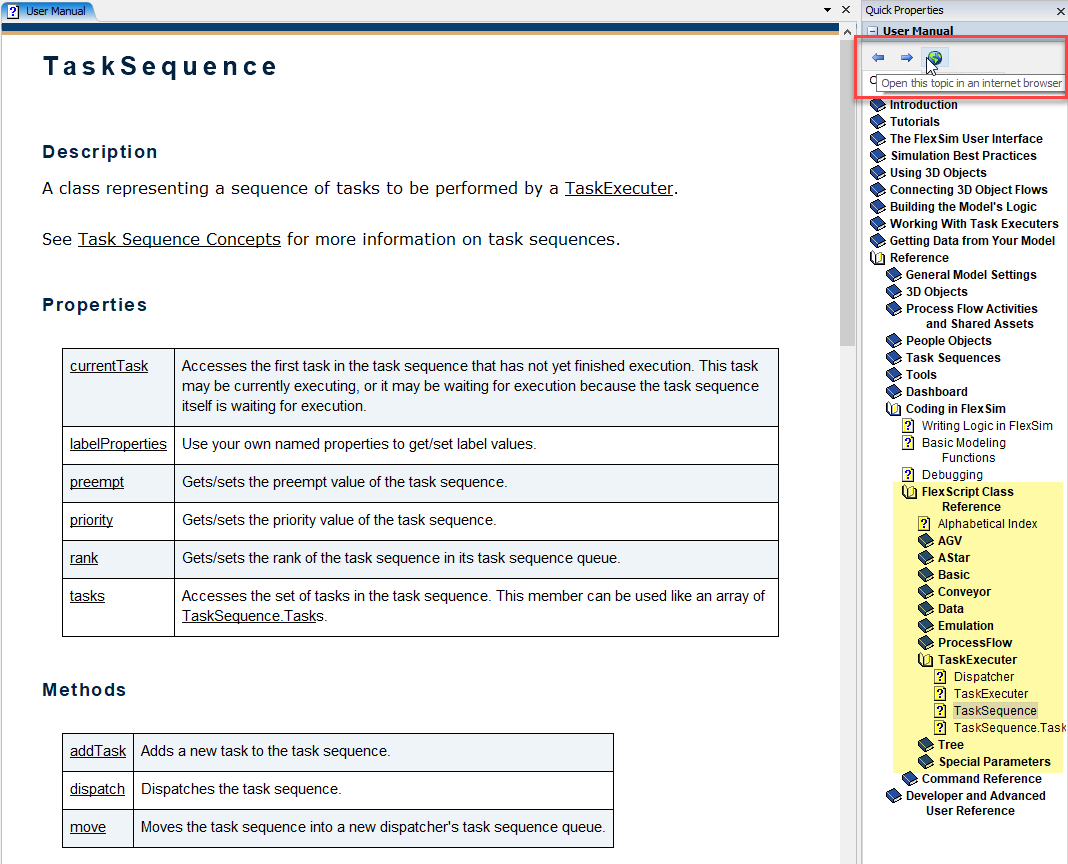Hi,
I generally check the documentation of the commands in FlexSim by having the commands reference open in the browser. For FlexSim 17.1 you can do this for the normal commands reference like outlined in this post.
However, with the introduction of the dot syntax I now frequently need to access the Class Reference documentation which is not a part of the commands reference.
Currently the only way I know how to find the commands reference is through the user manual in an instance of FlexSim. As I do not want to have the user manual open in the FlexSim instance I am working in (as the user manual uses a lot of space from the screen) I now use a separate FlexSim instance where I have the manual open.
I tried to open the class reference html files in the browser (found in C:\Program Files\FlexSim 2017 Update 1\help\FlexScriptAPI), but they do not work properly.
Is there some way of accessing the class reference online or to get the class reference to work in the browser?
Thank you!
Kind regards,
Axel