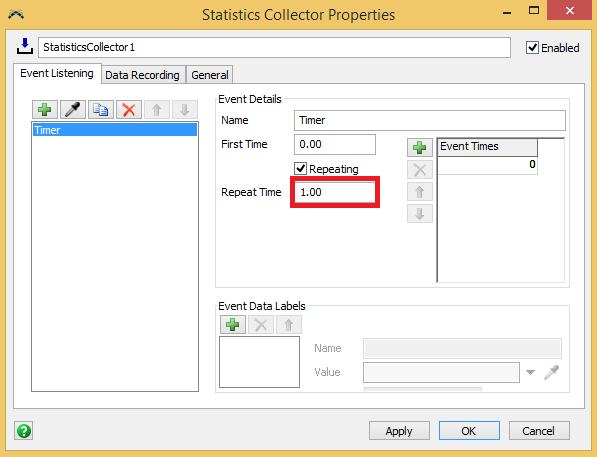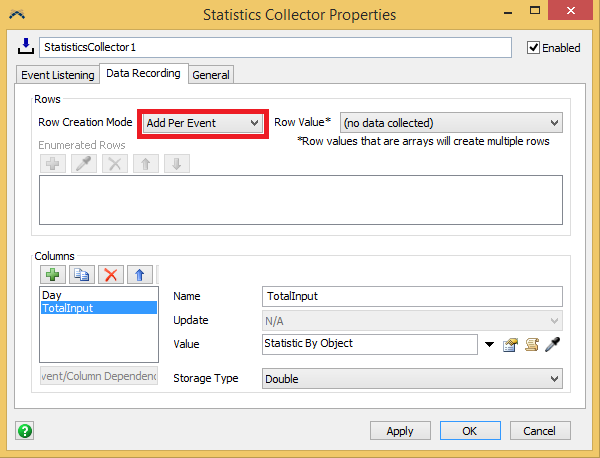Hi, I want to make a table chart that list the content of an object overtime. The simulation time unit is day and I want to review the content everyday and add a new row in my table chart. I have tried making the chart, but it seems to be accumulating the content and only creating one row which updated everytime.
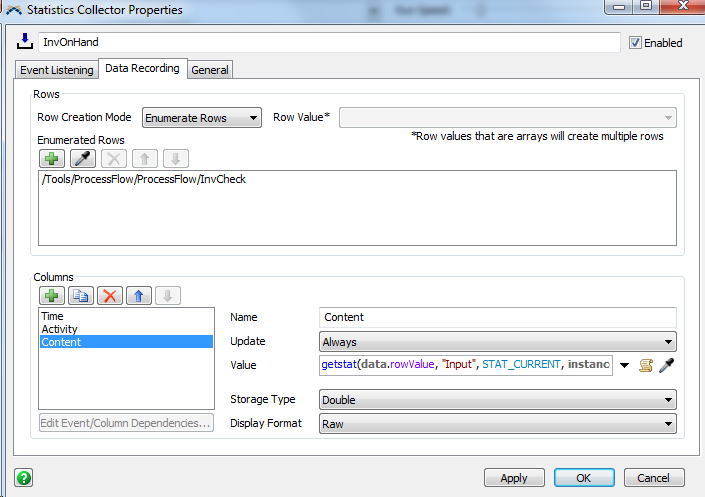
Anyone knows what I made wrongly?