I tried to draw a sphere from an overridden onDraw in a module. So I created a very simple class:
class Test : public BasicFR
{
public:
double onDraw( TreeNode* view ) override {
double result = BasicFR::onDraw( view );
drawtomodelscale( this->holder );
drawsphere( 0.5, 0.5, 0.5, 1, 255, 0, 0, 0.5 );
return result;
}
};
When I create an instance of the class in FlexSim, everything looks fine initially, but when I resize the object the sphere stretches with the y- and z-directions:
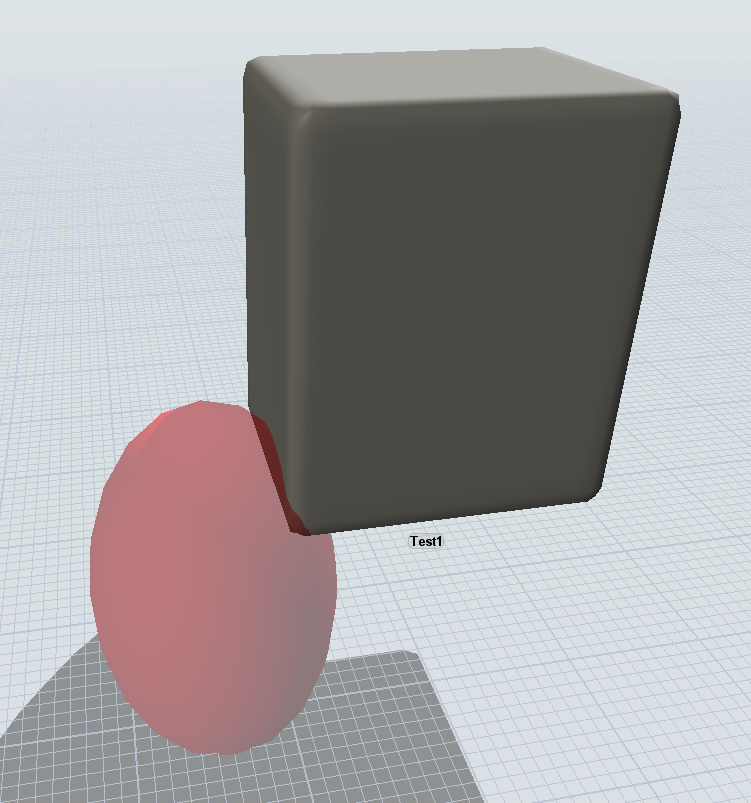
(Also note how the sphere does not seem to be centered around the specified coordinate).
To see the desired result, create a BasicFR in the model and give it the following Custom Draw trigger:
drawtomodelscale( current ); drawsphere( 0.5, 0.5, 0.5, 1, 0, 0, 255 );
Notice that when you resize the object, the sphere stays spherical and the same absolute size.
Is this a bug or am I missing something?
(Side note: I tried downloading a new flexsimcontent but the BitBucket repository seems to be missing some files, and both the Dev and the Stable versions on the CI server crash 18.0.1 on startup for me).
