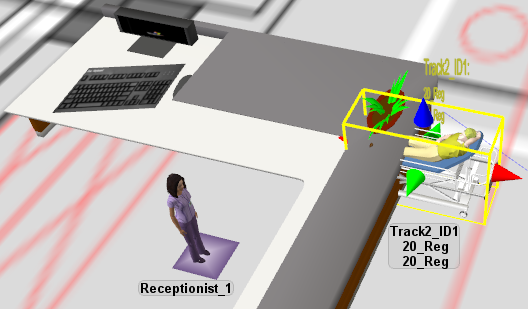Hi,
I've designed a model simulating a workflow in a radiology where different patients recieve a CT examination.
there is a strange behaviour when the patients should leave the CT-area. sometimes they just leave the scenario (thats what I want), sometimes they remain in the CT forever. I can see no reason why, because there is nothing that prevent the patient to leave.
anybody an idea or has a similar problem? could it be a bug?
many thanks in advance.
model is attached, the relevant patient track is Track 2 (track 1 works fine).ct-workflow-with-2-tracks.fsm