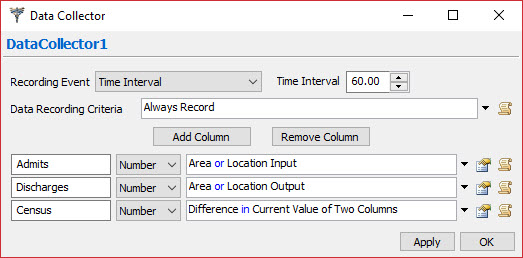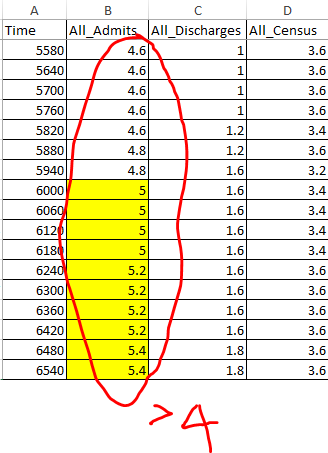Objective: Develop staffing models at an observation unit to reduce the difference between patients workload ((# existing + # admits + # discharge)/RN Patient Ratio) and # of nurses by hour of day
Problems:
Understand hourly patients workload --> # of admit
Test different nurse staffing models (# of nurses will be varied by hour of day --> staggered shift)
Simulation Challenges:
- 1.Record # census in bed area at the beginning of every hour
- 2.Record # of patients admitted (enter) to bed area every hour
- 3.Record # of patients discharged (leave) bed area every hour
- 4.Write these data in a global table and save as .csv file
An example of 7-day experiment, I want a global table with data as shown below:
| Begin Hour | End Hour | # Starting | # Admits | # Discharges |
| 01:00:00 | 01:00:59 | |||
| 01:01:00 | 01:01:59 | |||
| …. | ||||
| 07:11:00 | 07:11:59 |
I am not sure how to track # values. I think a custom code may be needed to create data collector and coding is required to write information into a global table. Would you please help?
Thank you in advance!
I created a sample model for your convenience. Once I understand how to record data and write data into global table, I will develop a model with actual data. observation-unit-staffing-model-test.fsm