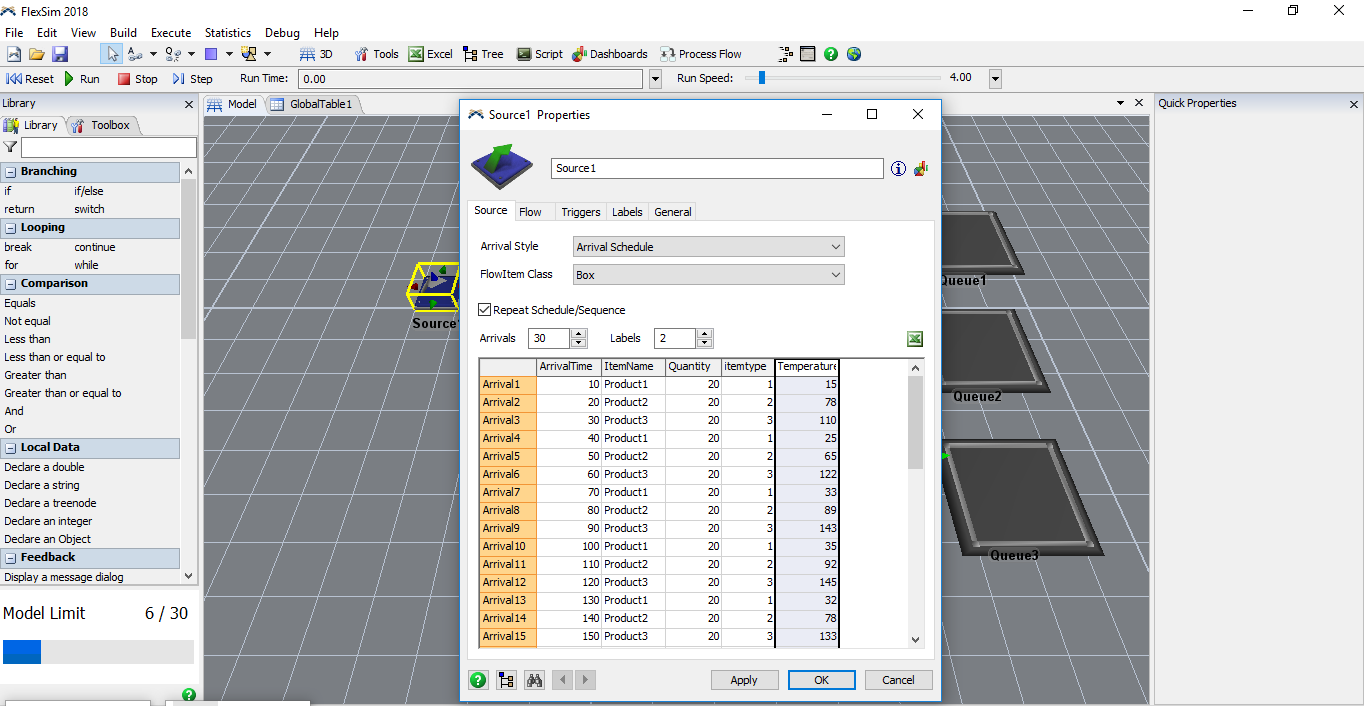
We are having the temperature column as shown in figure. Now we need to show the color variance when temperature is less than 50 then green color else red color. For that we have written script at source like this:
/**Custom Code*/
treenode item = parnode(1);
treenode current = ownerobject(c);
int port = parval(2);
double newtype =1;
if(getoutput(current)>100)
{
newtype=2;
setitemtype(item,newtype);
}
int value=getitemtype(item);
colorarray(item, value);
We have a confusion how to set for temperature values. We are new to this FlexSim. Any help would be appreciated.

