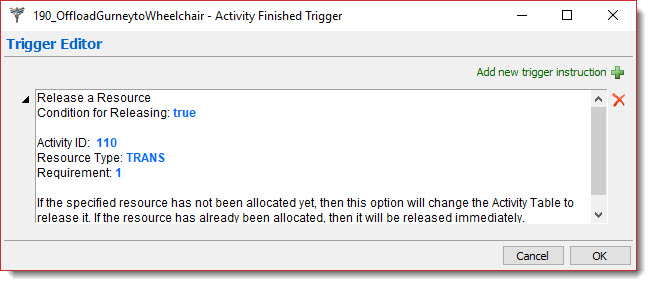Hi,
I have a model that treat patients while on gurneys. After a patient recovers on a gurney they are transferred to a wheelchair and taken to a another recovery area. Immediately after leaving the gurney can be cleaned.
I see two approaches.
1) From the recovery bed, have the patient leave directly to the initial waiting room area. I had this working, however the cleaning of the gurney could not begin until after that patient is transported/processed. I played around with start trigger activity but could not figure out how to initiate an activity. Also this method uses two staff members to transport, where I actually need one to help move from the gurney to the wheelchair, and just one to transport.
To solve these issues, I came up with 2)...
2) From the recovery bed, I transport the patient with a wheelchair to an adjacent placeholder processing area called ChairArea. This is immediately followed by transportation to the initial waiting area, as well as the gurney cleaning process. The problem is that patients get stuck on offloading from the gurney to the wheelchair, and I cannot figure out why!
Also, how would I then release the gurney? With the finished activity trigger? In my model it does not seem to want me to choose any activity except 10 when I try...
Any help would be much appreciated!
Mark