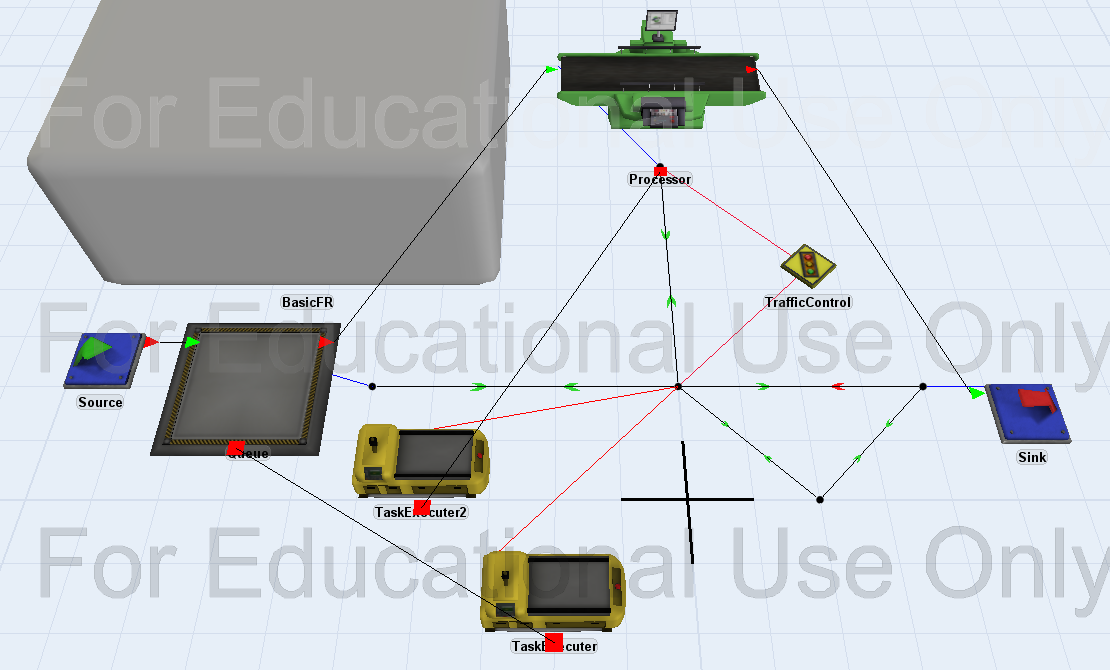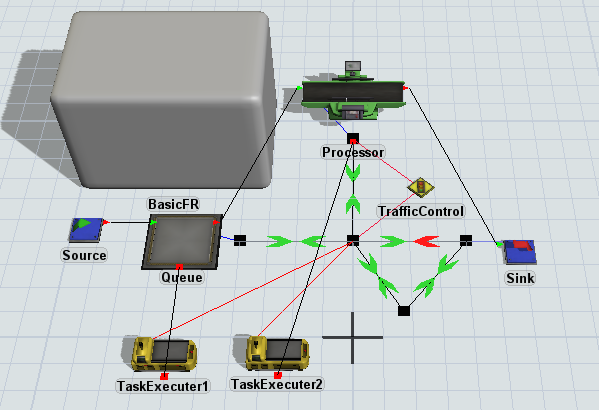Hello.
I have a problem with network nodes.
I have built a simple simulation model as shown below,
where 5 network nodes are included. (Model file is attached.)
The flowitems are transferred from Processor to Sink by TaskExecuter2,
and there are 2 paths between "center network node" and Sink.
The upper path visits "right network node" and the lower path visits "lower network node".
In upper path, "no connection" option is applied to the arrow indicating move from
"right network node" from "center network node".
Hence, I expected that TaskExecuter2 uses upper path when it transfers a flowitem from
Processor to Sink, while it uses lower path when it return to Processor object in order to
pick up next flowitem.
After starting this model, I encountered two problems:
(1) TaskExecuter2 uses upper path for returning to Processor object several times, which is prohibited by "no connection" option.
(2) After a few transfer, TaskExecuter2 stops at "right network node" in returning, even though there is an alternative path (lower path through "lower network node").
Could you tell me what causes these problems and how to resolve them?
Thank you.