I have the following Cumulative Patient Processing Utilization chart:
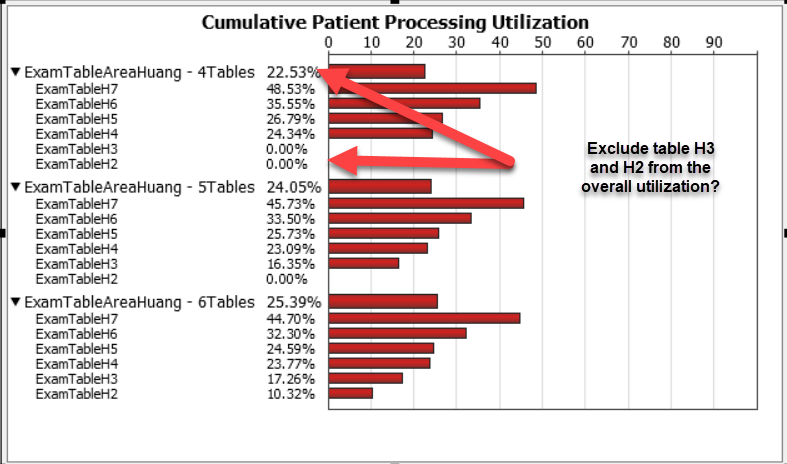
Built from the following widget:
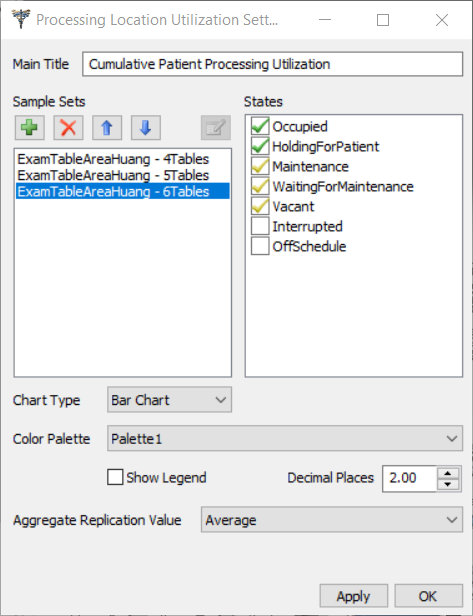
How an I exclude ExamTableH2 and ExamTableH3 from the computations for the overall utilization in ExamTableAreaHuang - 4Tables scenario?
Thanks,
Tee
