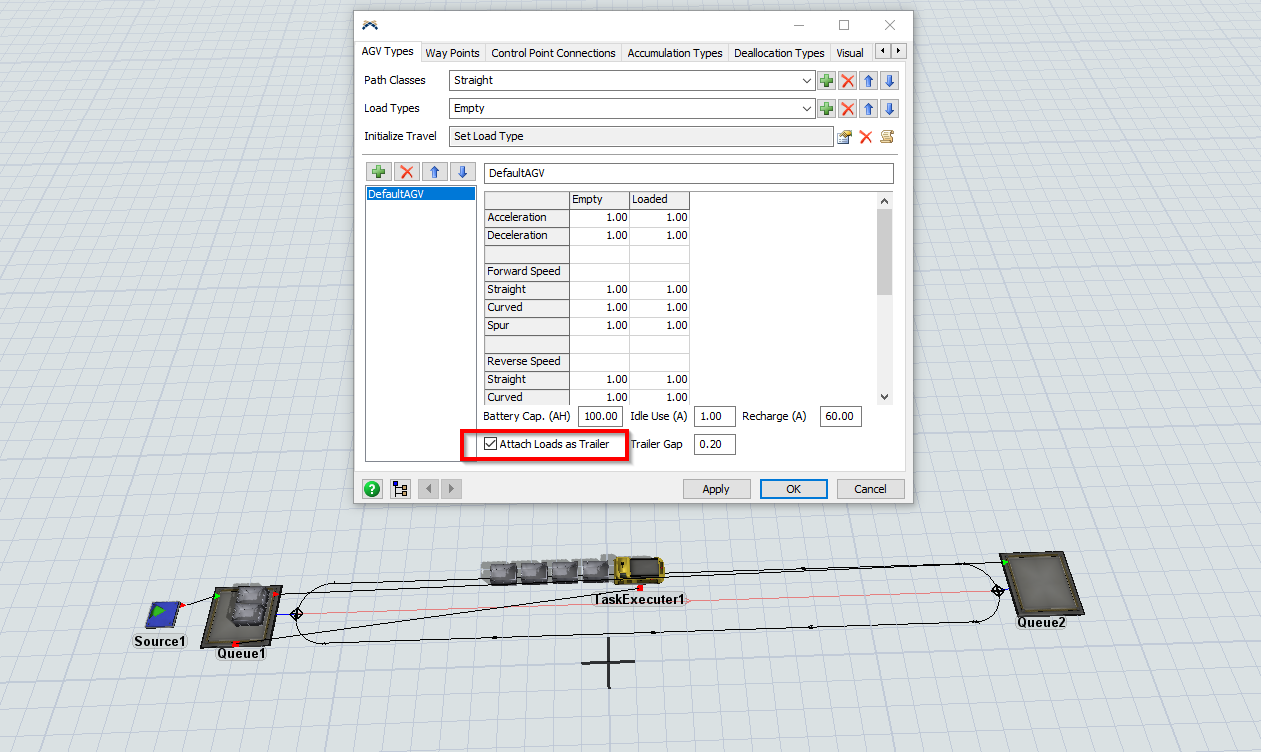The TaskExecuter is set to move 4 totes at a time. But as you can see in the picture, it puts the totes at top of each other. How can I set the TaskExecuter to move them like a chain (horizontal line)? Please see the attached model. taskexecuter-chainitems.fsm