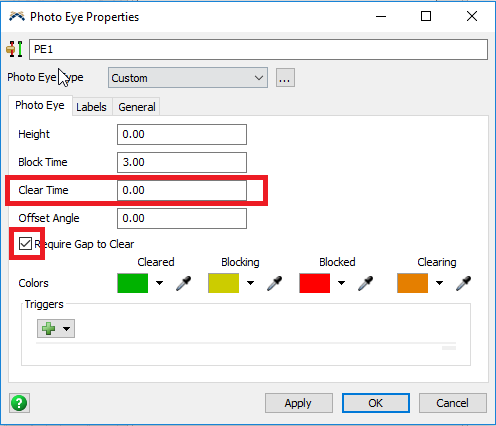As shown in the model. I have two photo eyes used to change speeds of my downstream processor.
I want my PEspeedeye-logic.fsm2 to clear and change the speed on clear. However, in the process flow the token in not moving to change the assign label for the speed. If anyone can help me out. Thank you.