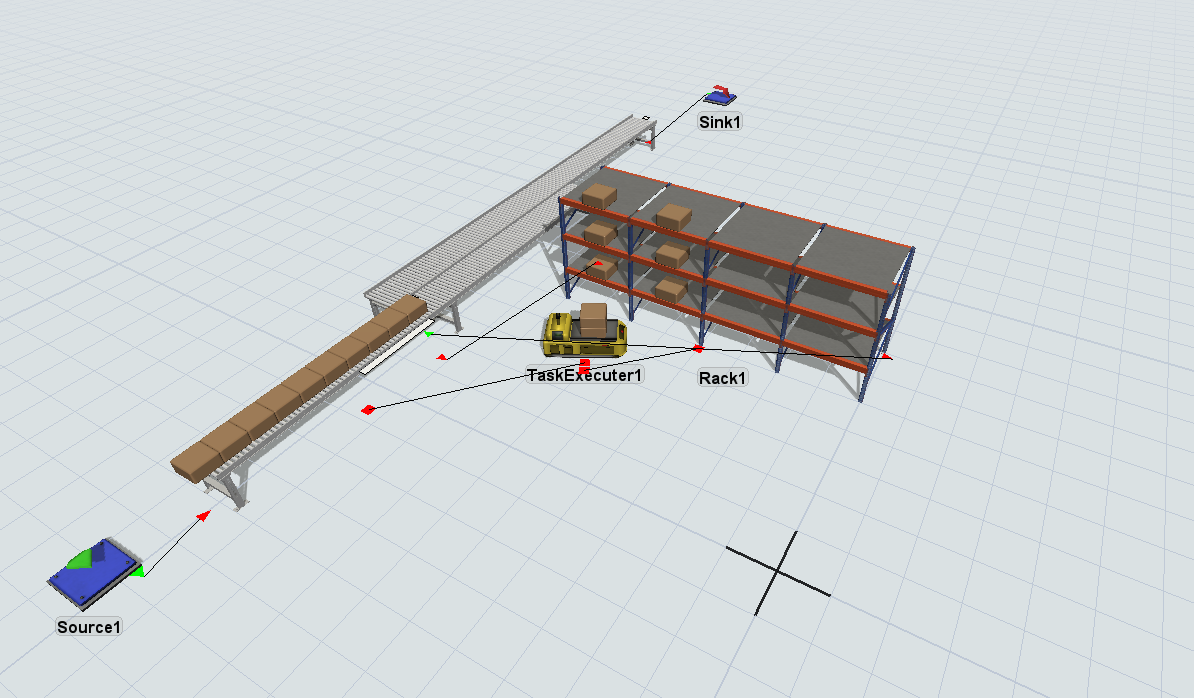I have a model where robot is picking up units from input conveyor, transfer unit into a rack. Unit will stay a certain dwell time in the rack and then call robot to move the unit to the output conveyor. There are two positions in the robot. So every time when robot unload the unit from rack it directly loads another unit into the rack. Ideally the priority is to keep rack full all the time.
I was able to create the model and one thing that is wrong in my model is that, when rack gets full, vehicle picks up unit #1 from rack, transfers to the input conveyor, pick up unit #2, moves to rack and unload unit#2, then moves to output conveyor unloads unit #1. But the actual logic should be pick up #2 from input conveyor, move to rack and unload #1, load #2 to rack, then move to output conveyor and unload #1.
Can anyone help me on how should I change my model logic?