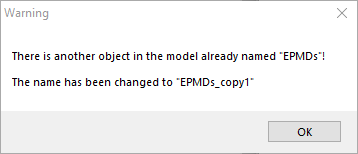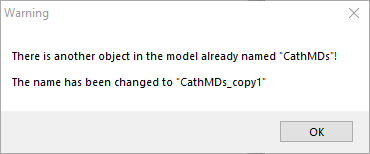hep-2nd-floor-procedure-area-w-ir-w-or.fsm
Hello again. Can you look to see why patient 272 on Track 2 (PCI 5) waits for a bed, when it's available. He arrives on Wednesday and never moves past activity 50. I've checked all of the labels, and I can't find any errors. Also, many other patients follow the same process without delay.
Thanks-
Karen