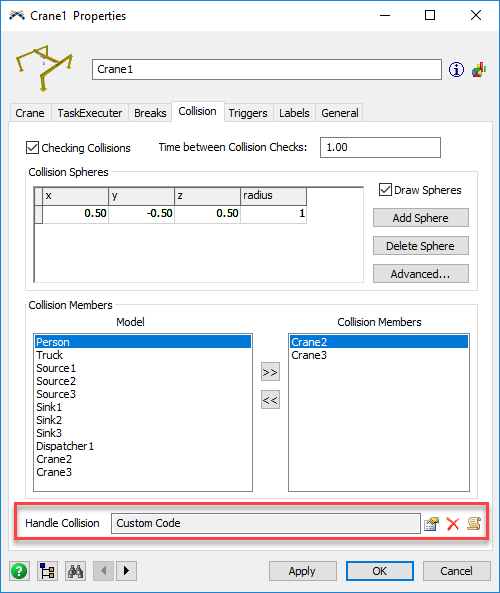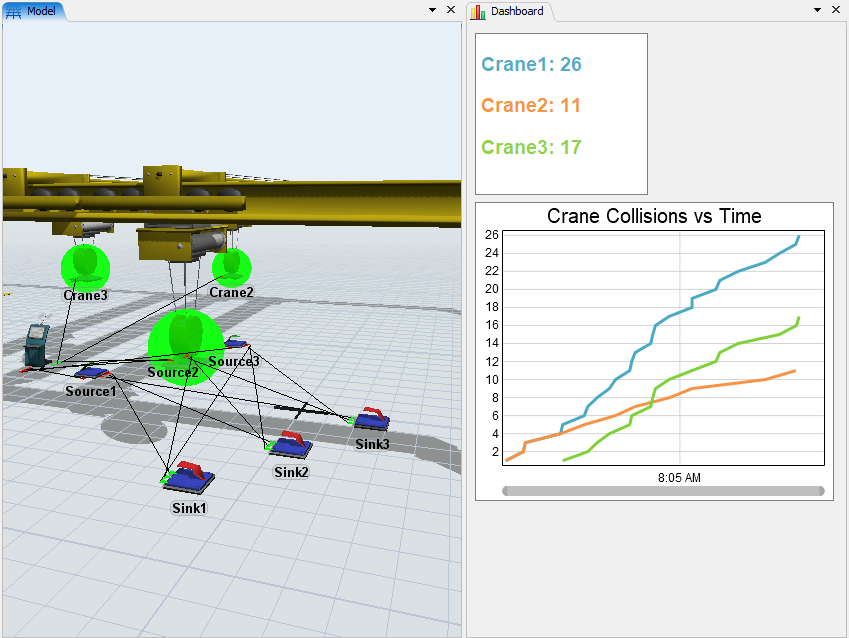Hi
I have following problem:
I have operators which can collide. Now I want to count the number of unique collisions. For example when the operators are loading at the same queue the Collision trigger Will fire several times, but in reality I want to count this as 1 Collision. Is there are a (simple) solution for this problem?
Best Regards