In the attached model, there are 3 part types generated from source1. I want to skip the combiner operation if the part type is of type 2. Type 2 part should simply pass through the combiner without consuming part from source2. Please help to model this use case. Thank you.
question
Skipping combiner operation based on item type
1 Answer
·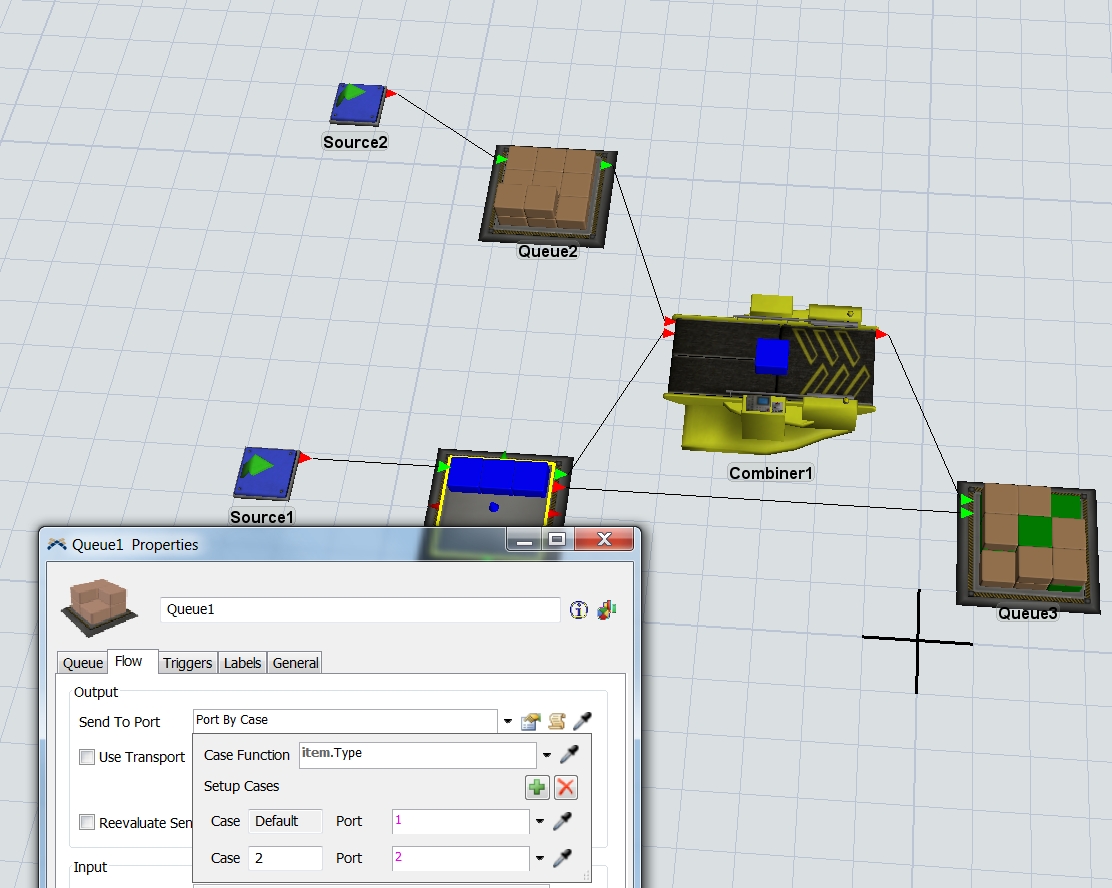
I am a bit confused, because you can connect the Queue1 with Queue3 directly and tell Queue1 to send items of the type 2 to the output port 2. All other types are still going to the combiner and are joined with items of the Queue2. Why would you bother the combiner at all with the item type 2 products. If you need a scenario where the item type 2 enters the combiner, but it isn't joined, you must exchange the input ports of the combine such that the items with different types enter the combiner in the input port 1. Then you can exchange the recipes depending on the type and a global table. Items of the type 2 have an recipe that needn't any items from an input port higher than 1 at all. If the items of type 2 shouldn't have a process time, too, you can set a process time depending on the item type. It is the same construct "values by case" like "port by case".
Hello @Jörg Vogel , Thanks for your reply. What I have provided is a simplified use case of the actual model. I cannot connect queue1 to queue3 in my actual model. It's an automated conveyor system which wouldn't bypass a combiner station in its flow.
Could you explain how you exchange the input ports of the combiner? I didn't quite understand the recipe logic you suggested.
Best,
Sandeep
What you have in mind, won't work at all. The combiner uses always an item from input port 1. You can try to separate the item from port 1 onExit und move it back to Queue2, but it will leave previously the Queue2. Maybe and if you have great luck, you can switch the input ports numbers dynamically by code. Or you can pull needed items directly from a list.
An alternative to send the item directly consists of adding an invisible processor at the location of the combiner and lead the items of the special type over this object, while the other object isn't allowed to process simultaneously.
The recipe logic is well explained in the basic FlexSim videos on Youtube and Vimeo. Please look for yourself.
Write an Answer

question details
7 People are following this question.
