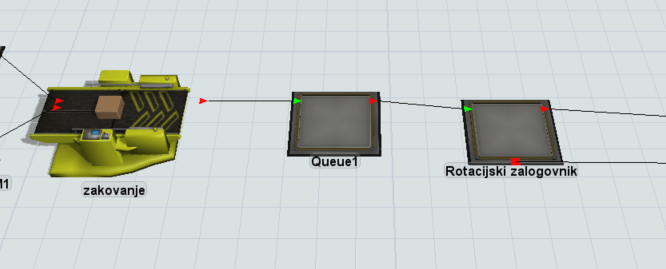Hello,
I am trying to process one item at a time from a Batch.
I am batching 40 items in Queue1.
Then they have to move one item at a time from Queue1 to Rotacijski zalogovnik.
At any time there can be max 40 items in Queue1. But not less.
Trying to simulate a conveyor that moves incremental. just for a space for one item every time that comes an item from combiner (zakovanje).
Any Ideas? Thank you alot.