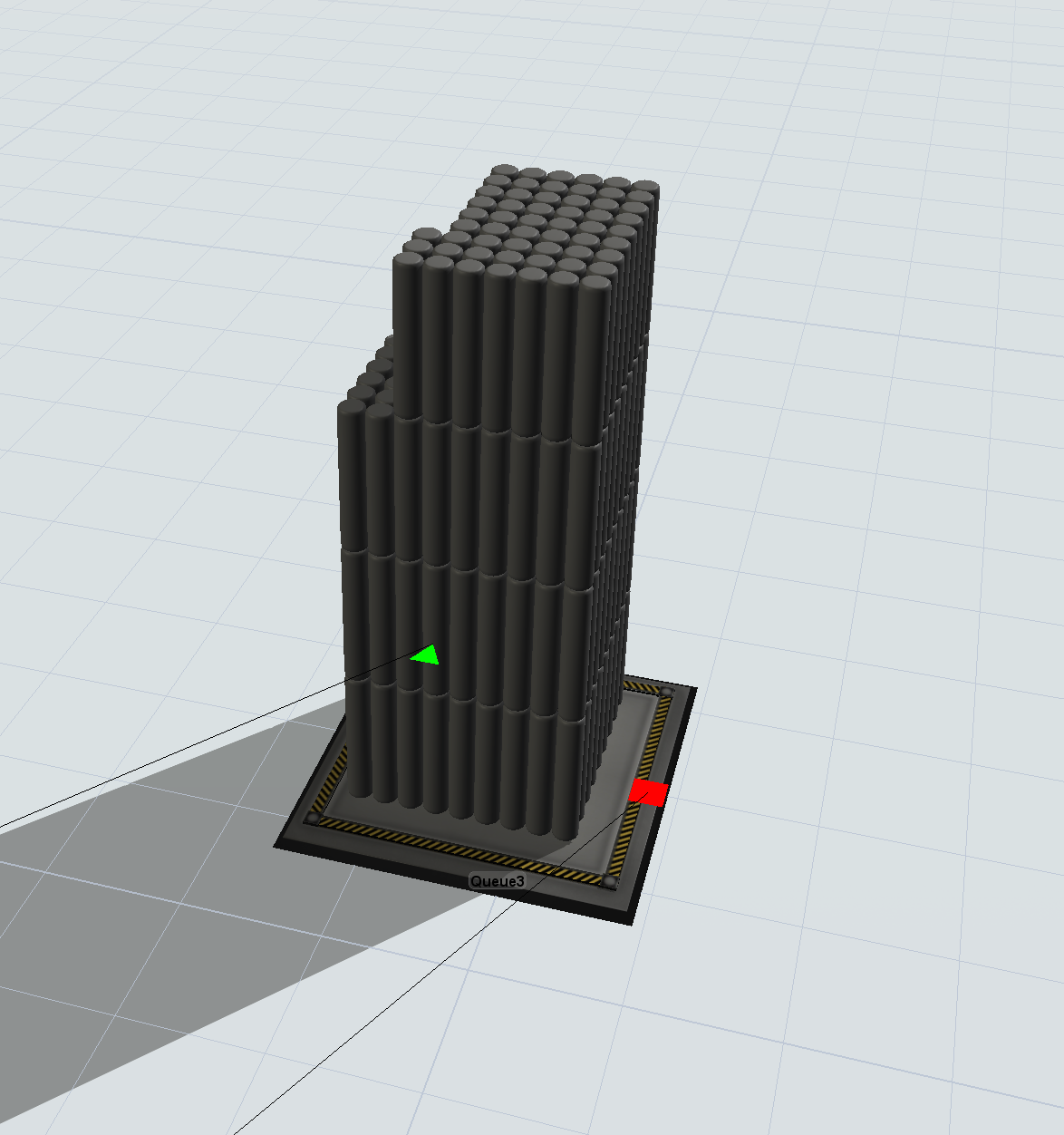frxfileserv1dncpersonal-foldersrobert-flatteryd126.fsm
I have a simple problem that I need help with. In my simulation model, the flow items in queue 3 and queue 4 appear to be floating, and they also overlap each other. The flow items carried by transporter one also appear to be floating. Thanks for any tips.