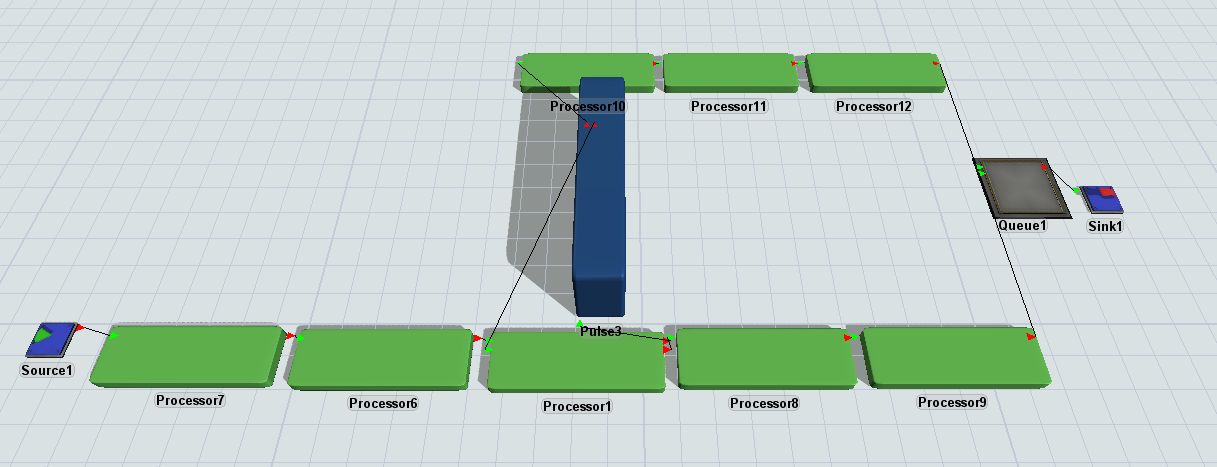open-close-port-2.fsmHi FlexSim community,
I am trying to set up a model with constraining input/output condition and was unable to successfully set it up, hoping you can shine some light on this.
I want to make "Processor 1" stop input any object when "Pulse 3" is processing. I assigned pass/fail rate at "Pulse 3", when pass, the object will move to "Processor 10" if failed, the objective will go back to "Processor 1" and move to "Processor 8". The model stops working when there is a fail object.
I tried closeput on processor 5 when an object enters processor 1 but that didn't work out. Is there any way to achieve my goal by useing "Open/Close port"? or it has to be done by using Proces Flow. Any help/direction is appreciated.
PS1: I used "processor" as section of conveyor
PS2: I have "send to port" set up at both "Processor 1" for new coming item and failed item, and at "Pulse 3", pass goes to "Processor 10", fail goes back to "Processor 1".
PS: I have attached the sample model