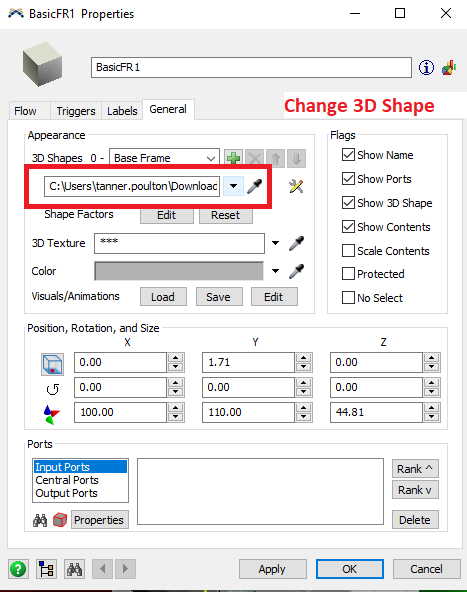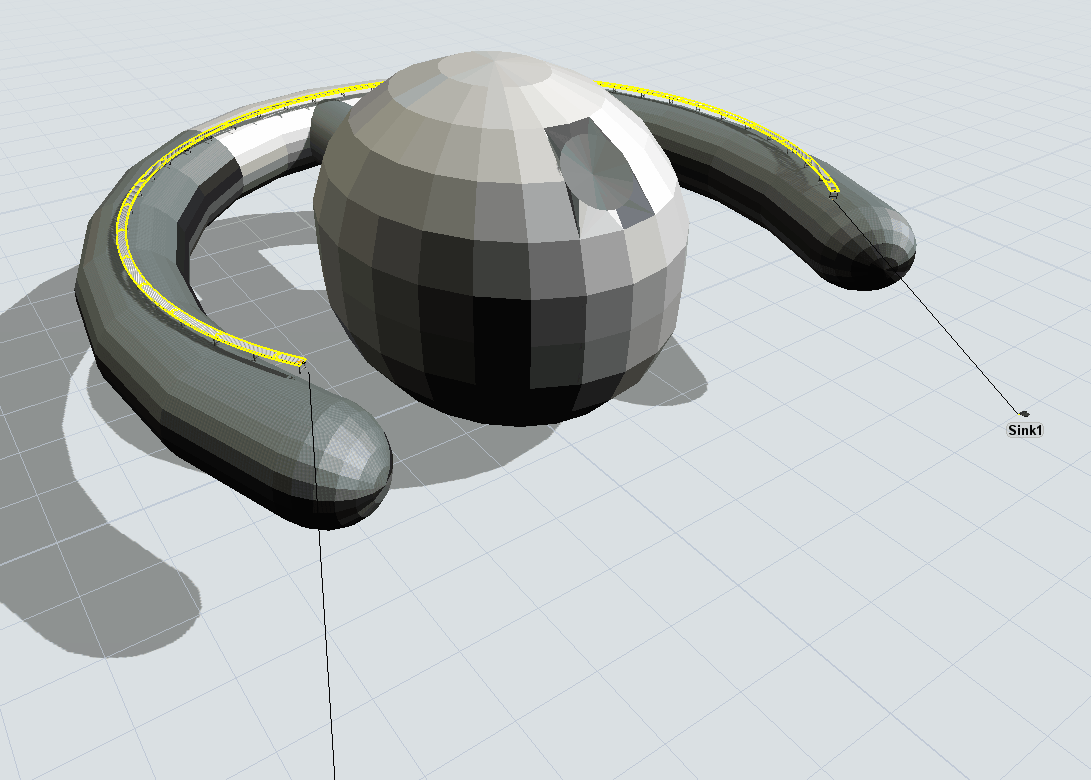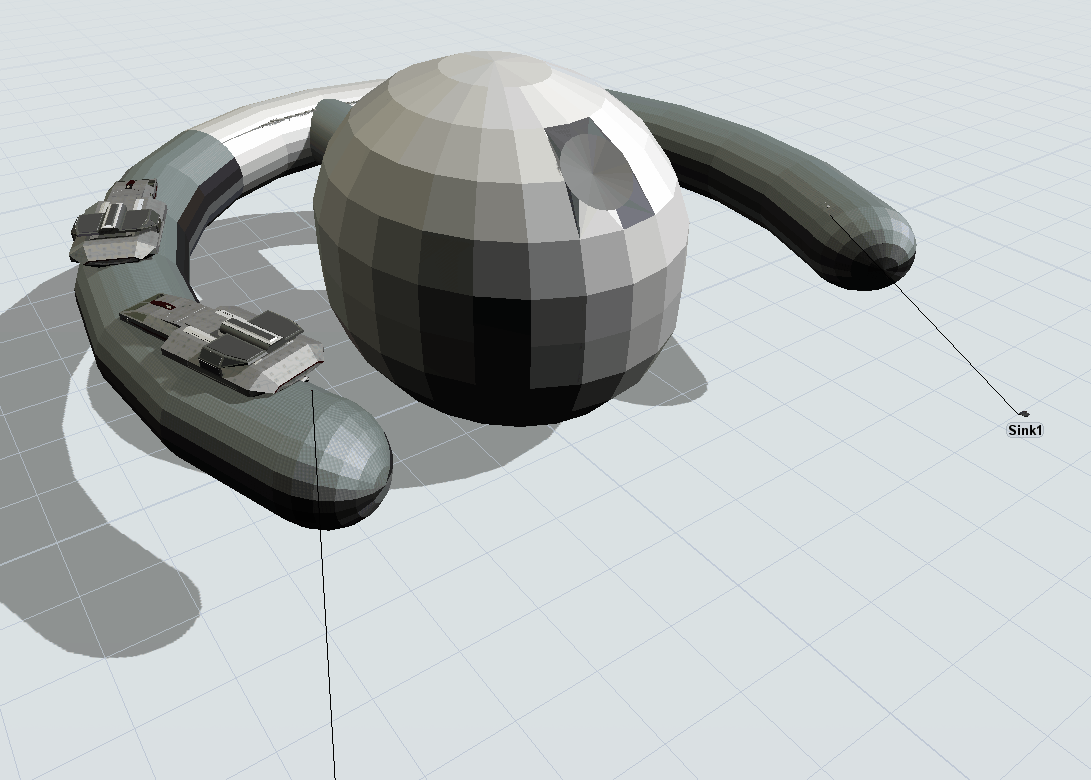Hi everyone,
I was wondering if you can replace the conveyor model with your own model i.e. one that you designed in solidworks etc.? If possible, how do you go about doing it. Furthermore, do you need to the animation again?
My problem right is I want the conveyor to look like the one I designed.
Thank you :)