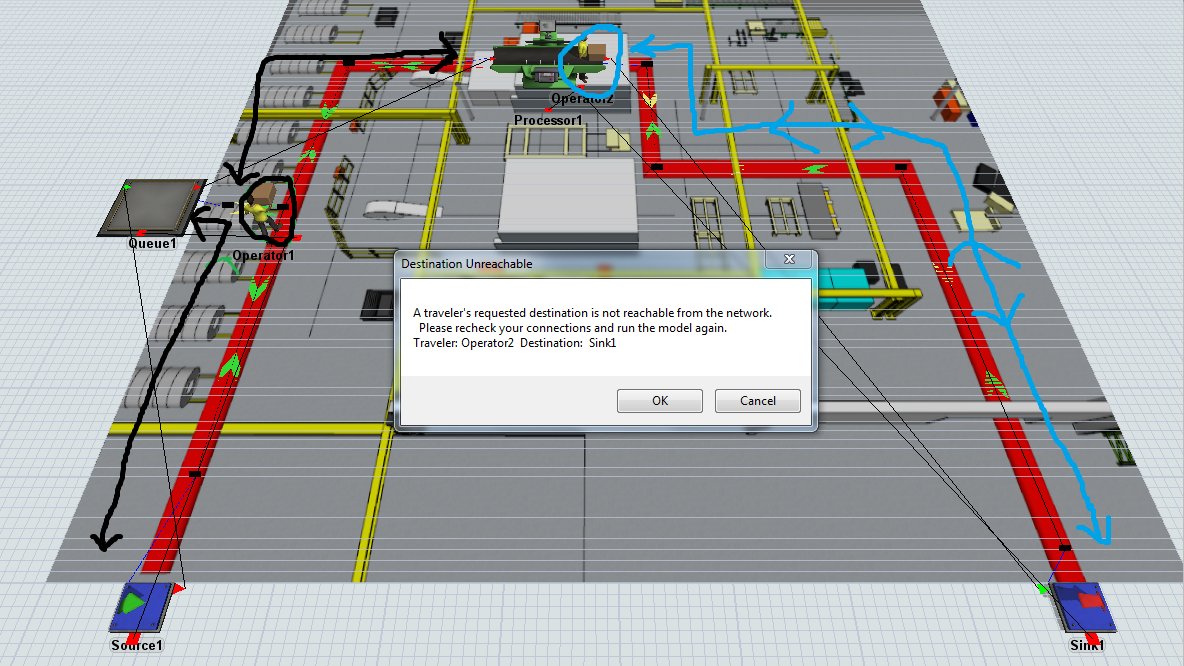
Hello,
I'm trying to get the operator circled i black to follow the black path and the operator circled in blue to follow the blue path. I connected all the stations shown and I used network nodes to make a path that follows the red path. The operator in black has no problem using the path to get to the source to take an item to the que and then move it to the processor. However, once it is processed, the operator in blue walks the way to the source, not following the path, then follows the path to get to the processor, then I get this error message. I just want the blue operator to pick it up from the processor and take it to the sink.
Thanks
