I'm developing a GUI using the dashboard part, so I want to add a custom code that opens a Global table each time the user presses a button.
question
Is there any code that can select/open a Global Table?
1 Answer
·applicationcommand("edittable", Model.find("MODEL:/Tools/GlobalTables/GlobalTable1"));
Another question Matt, is there a similar code to open the Time Tables view?
treenode timeTable = Model.find("Tools/TimeTables/TimeTable1");
createview("VIEW:/pages/tools/TimeTable Parameters", timeTable.getPath(), timeTable.getPath());
Hi Mr. Matthew, Im encountered error msg when using this code: applicationcommand("edittable", Table(""));
Flexscript Error VIEW:/active/GUI testing1054953478/button>OnPress line 1 The function Table is not recognized.
Why?
@Tay L I don't understand what you're trying to do. Table("") doesn't do anything. You have to put the name of the table you want in the Table() constructor. But you should really use my example above which works best.
applicationcommand("edittable", Model.find("MODEL:/Tools/GlobalTables/YOUR_TABLE_NAME_HERE"));
Hi @Matthew Gillespie thanks for the quick response.
If I use the code below:
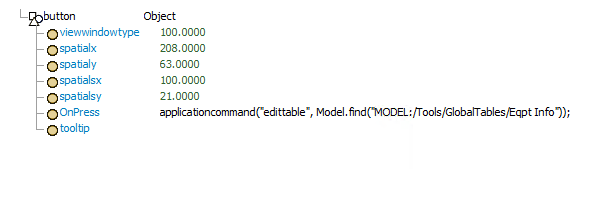
This is the error:
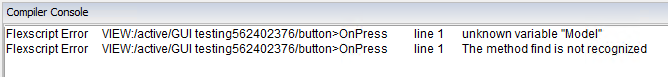
If use the code:
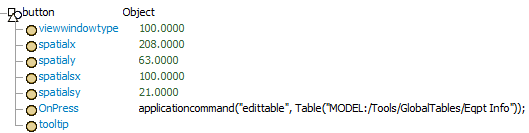
The table display NULL, and the error mesage belwo:
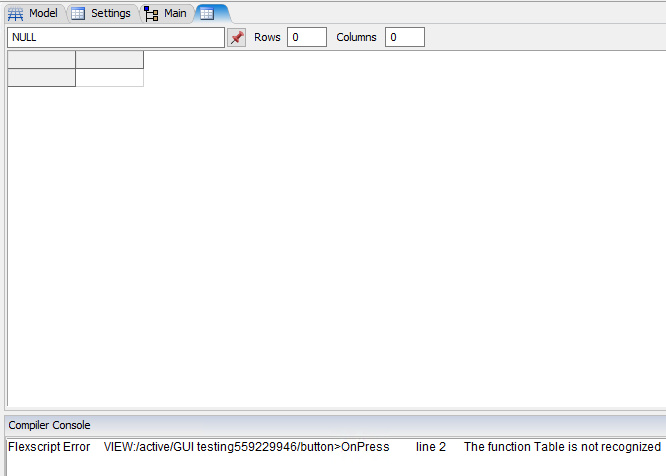
Thank you.
Im using Flexsim 7.3. After i use model().find, the table shows NULL and error message :
"Flexscript Error VIEW:/active/GUI testing564263746/button>OnPress line 1 The method find is not recognized"
Write an Answer

question details
16 People are following this question.
Related Questions
is there a way to update a code script in similar activities at the same time?
Delete Global Table using custom code
InPatient Staffing: Record patients activity and write in global table
How to find the first row that has a particular value in a specific column in a global table?
Define a specific location in a rack according to the item type
