Hi Team,
The attached in 1 station of multiple typical Toting station, operator is not picking totes and cartons as per process flow.
Please Help.
Hi Team,
The attached in 1 station of multiple typical Toting station, operator is not picking totes and cartons as per process flow.
Please Help.
You're using a Create Task Sequence activity to build the task sequence to give to the operator, but you have the Wait Until Complete still checked on each of the activities. This causes the token to get stuck in the first activity, Load Tote-Empty. You need to go through and uncheck all of the Wait Until Complete boxes so the task sequence can build completely and then push it to the list. Also, your last 3 activities in that task sequence have bad references (token.resource, token.item, token.destination).
I'm not sure exactly why you're dispatching the task sequence all at once instead of executing the task sequence one task a time, but might I suggest trying that? Instead of having the operator pull from a task sequence list, you can have the operator push himself to a list saying he's ready for work. Then in process flow your token pulls from that list to get a reference to the available operator. You then change the Executer / Task Sequence reference in each activity to your operator reference label. Leave the Wait Until Complete check and you'll be able to see the token in whichever task the operator is currently working on. Using this method can be not only helpful for debugging and visual understanding of what the operator is doing at any given time, but it also allows you to get references to objects/flowitems on the fly as the model's state changes during the operator's task sequence.
In this case, the Create Task Sequence activity at the beginning is not necessary. The create task sequence activity has two purposes. One is to add tasks to the created task sequence and push the completed task sequence to a list or operator (as you were attempting to do). The second is to keep an operator from being interrupted while performing tasks. This second option is usually not an issue if you're acquiring the operator by only one token at a time (and so only one token is issues tasks to the operator).
@Matt Long - Thanks, after un-check operator is moving now & need to correct last 3 references.
Note: As I told this is one of many stations. Which Process flow would be better to consider as shown in bellow image? 1. GlobalList 2. SubProcessFlow 3. Instances
I have added pull from task & Create Task sequence following Tuition using GloblList as shown in below link.
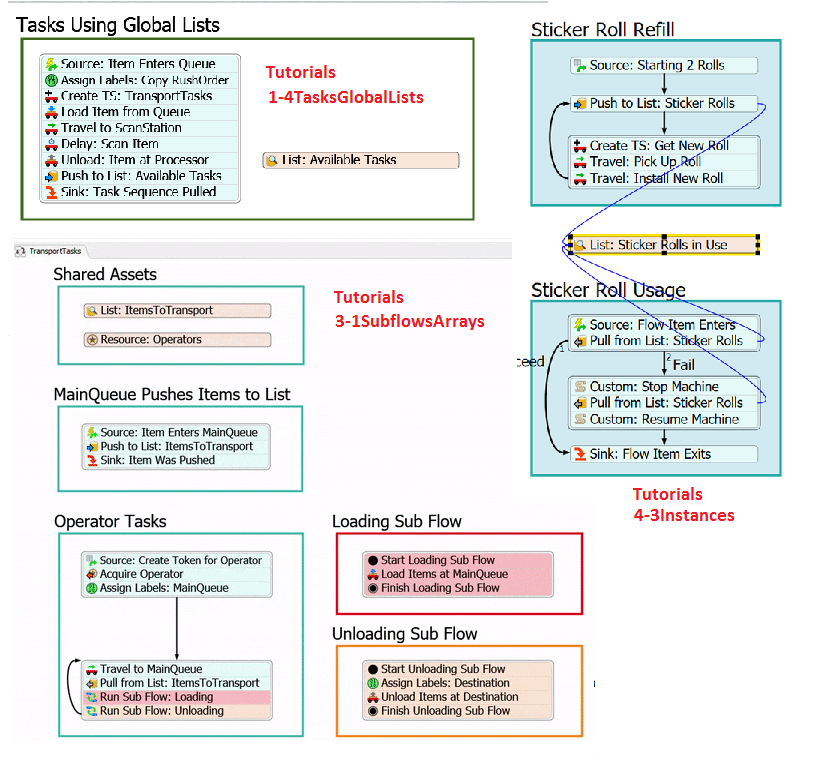
https://docs.flexsim.com/en/19.1/Tutorials/TaskLogic/Tutorial1TaskLogicTools/1-4TasksGlobalLists/
https://docs.flexsim.com/en/19.1/Tutorials/TaskLogic/Tutorial3ConditionalTasks/3-1SubflowsArrays/
https://docs.flexsim.com/en/19.1/Tutorials/ProcessFlow/Tutorial4Instances/4-3Instances/
Regards - Krishna
Your sub flow option is going to be the most versatile as you expand the functionality of your model and add additional logic, stats etc. As you add more stations to the model, you can likely use much of the logic you've already built to handle the new stations rather than copying all of those activities and changing a few variables. The latter method is difficult to maintain.
13 People are following this question.
FlexSim can help you understand and improve any system or process. Transform your existing data into accurate predictions.
FlexSim is a fully 3D simulation software environment. FlexSim can be used to simulate any process in any industry.
FlexSim®, FlexSim Healthcare™, Problem Solved.®, the FlexSim logo, the FlexSim X-mark, and the FlexSim Healthcare logo with stylized Caduceus mark are trademarks of FlexSim Software Products, Inc. All rights reserved.
Privacy | Do not sell or share my personal information | Cookie preferences | Report noncompliance | Terms of use | Legal | © Autodesk Inc. All rights reserved