I have a CRANEthat must move from A to B an item. I know the total time of the operation (loading, unloading, travel). I would like to calculate and set the maxspeed (hoist_lift, hoist_drop, gantry, trolley) based on the distance. I calculated the distance between resources A and the Crane; I calculated the distance between crane and resource B. So the maxspeed = space / time. Now I would like to set the value to the crane.
question
CRANE maxspeed (Gantry,Trolley,Hoist) by distancce
1 Answer
If you double click on the crane, it will open the crane's properties. You should be able to edit the max-speed and acceleration there.
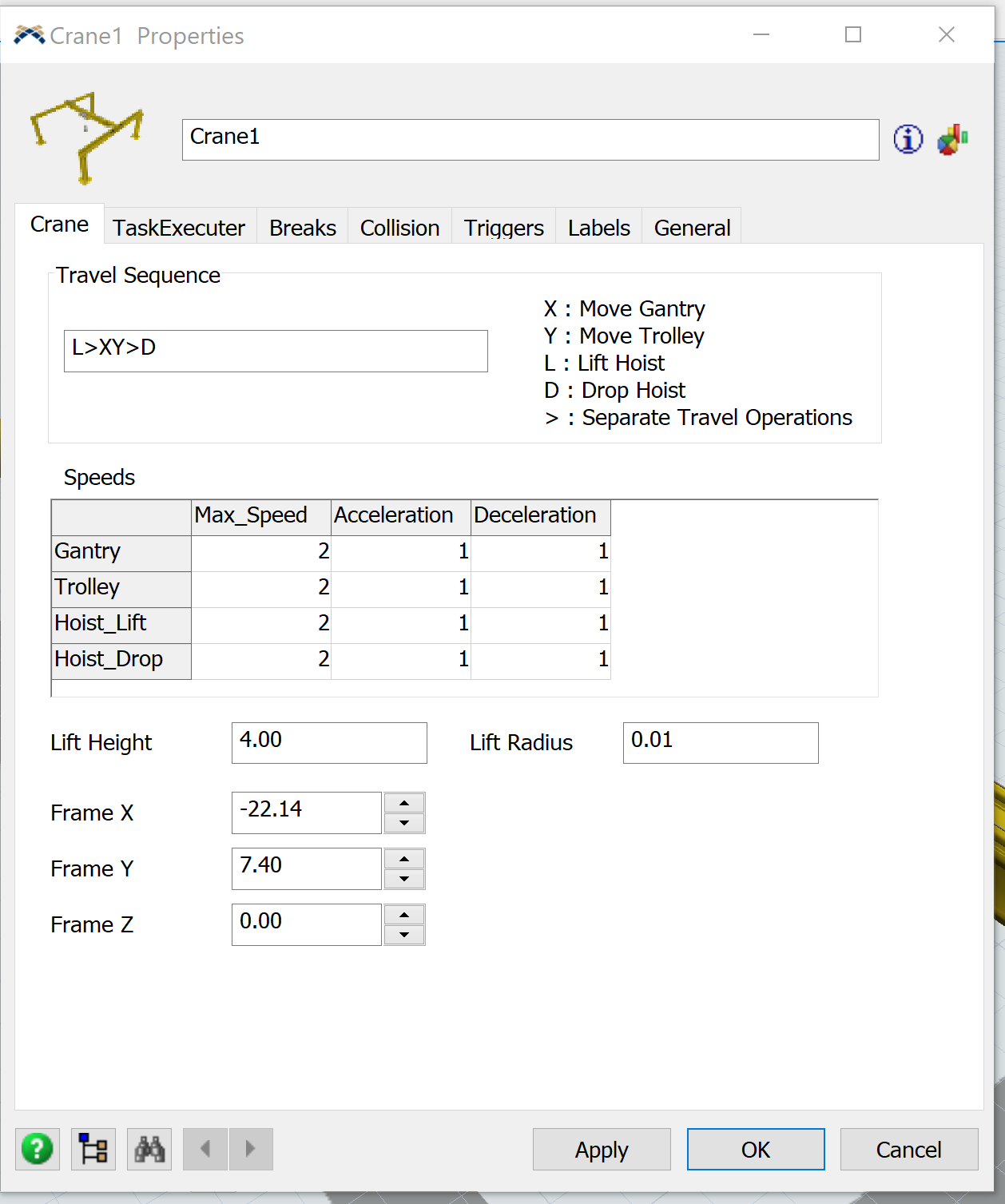
I wondered how I could change it by code I tried with
crane.attrs.variables.subnodes["cranespeeds"].subnodes["Gantry"].subnodes["Max_Speed"].value
but doesn't work.
here is a tree picture. Your path seems to be OK, as long as the starting node fitts.
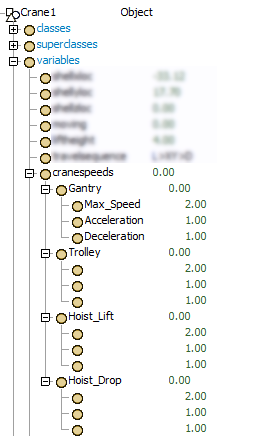
So for each part i need:
crane.attrs.variables.subnodes["cranespeeds"].subnodes["Gantry"].subnodes["Max_Speed"].value=MAXSPEED;
crane.attrs.variables.subnodes["cranespeeds"].subnodes["Trolley"].subnodes["Max_Speed"].value=MAXSPEED;
crane.attrs.variables.subnodes["cranespeeds"].subnodes["Hoist_Lift"].subnodes["Max_Speed"].value=MAXSPEED;
crane.attrs.variables.subnodes["cranespeeds"].subnodes["Hoist_Drop"].subnodes["Max_Speed"].value=MAXSPEED;
Perhaps it easier to see the structure as a table and set the values accordingly:
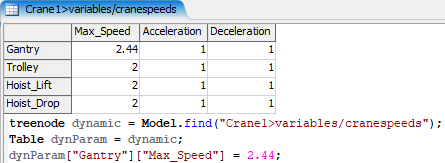
You have to evaluate the next tasksequence of the crane at the moment he gets available (a trigger). The sequence, how the crane rises, lowers the hook and travels, are part of the properties in the Travel Sequence (L>XY>D). The Location of load and unload are involved parameters of load and unload tasks of the tasksequence. You are able to calculate with this data the sequences of travel, primarily the distances.
Maybe you don’t actually need a visualization of a crane in your model, then don’t use one and replace him with a processor.
As another alternative you can set acceleration and deceleration values to be unlimited or very high. Then you can calculate the speed just by constant values for lift, drop, x,y directions.
Remark: I have edited your last comment, because it is really hard to read a text in a code section. If you want to emphasize a text, there are better formats available than a code block. *bold, italic, underline, setting a color as a html source tag.
question details
13 People are following this question.
