How can I input 100% of raw material into a processor and receive the output of 98%?
question
1 Answer
Since the items that enter the processor need to leave the processor, the best way to accomplish this is to setup a by percentage option in the Send To Port of the processor. This way you can send 98% of the items downstream to the next object, and 2% of the flowitems can be sent to a Sink and destroyed (or elsewhere if they need to be reprocessed). The model would look something like this:
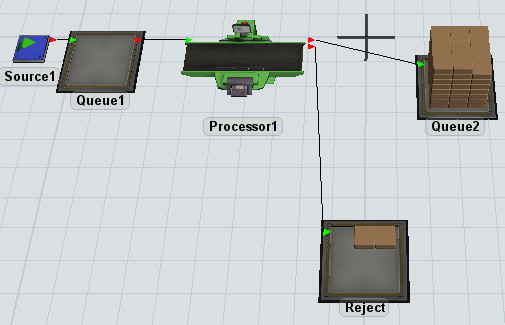 For the processor's Send To Port I selected the Random > By Percentage pick option.
For the processor's Send To Port I selected the Random > By Percentage pick option.
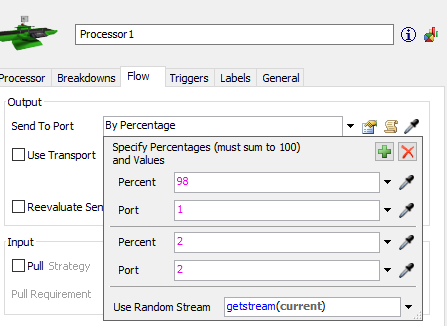
Hope this helps!
1593530039801.png
(56.3 KiB)
1593530078008.png
(23.8 KiB)
·
1
question details
13 People are following this question.
