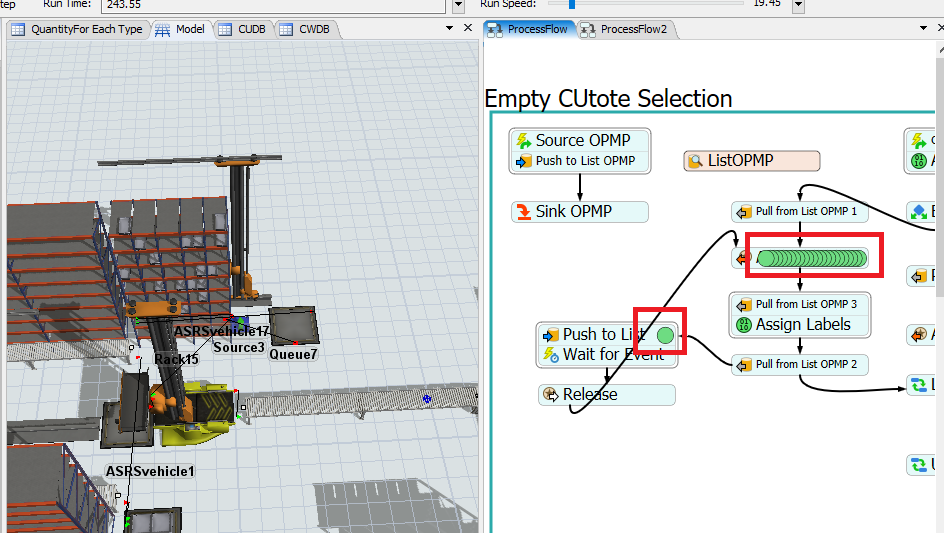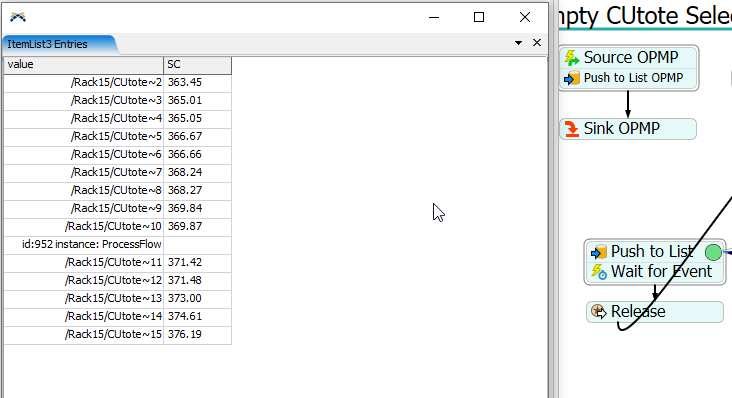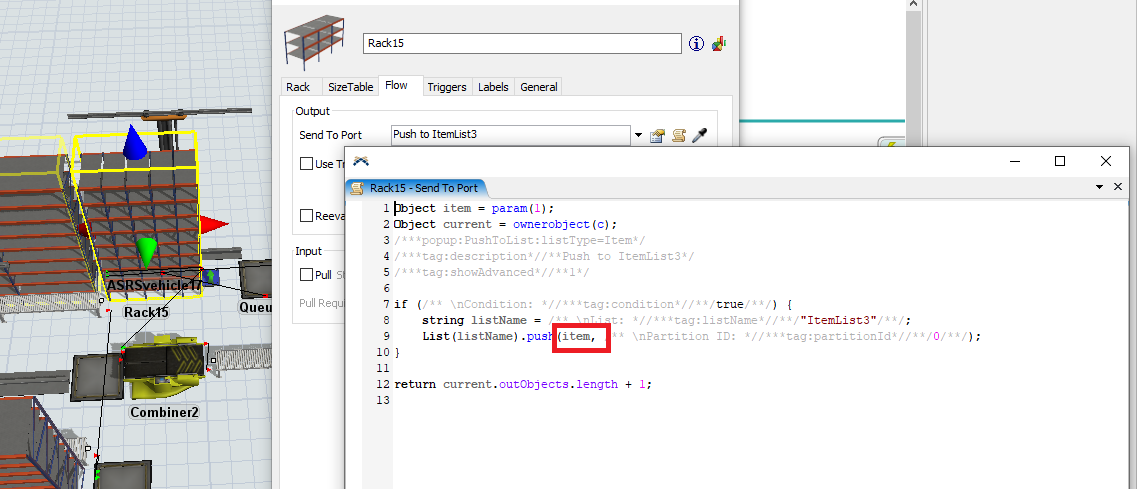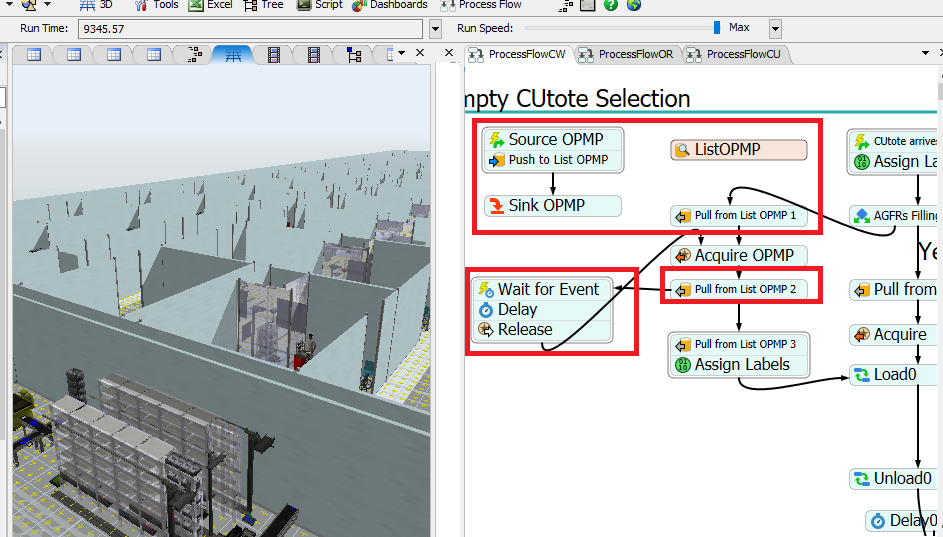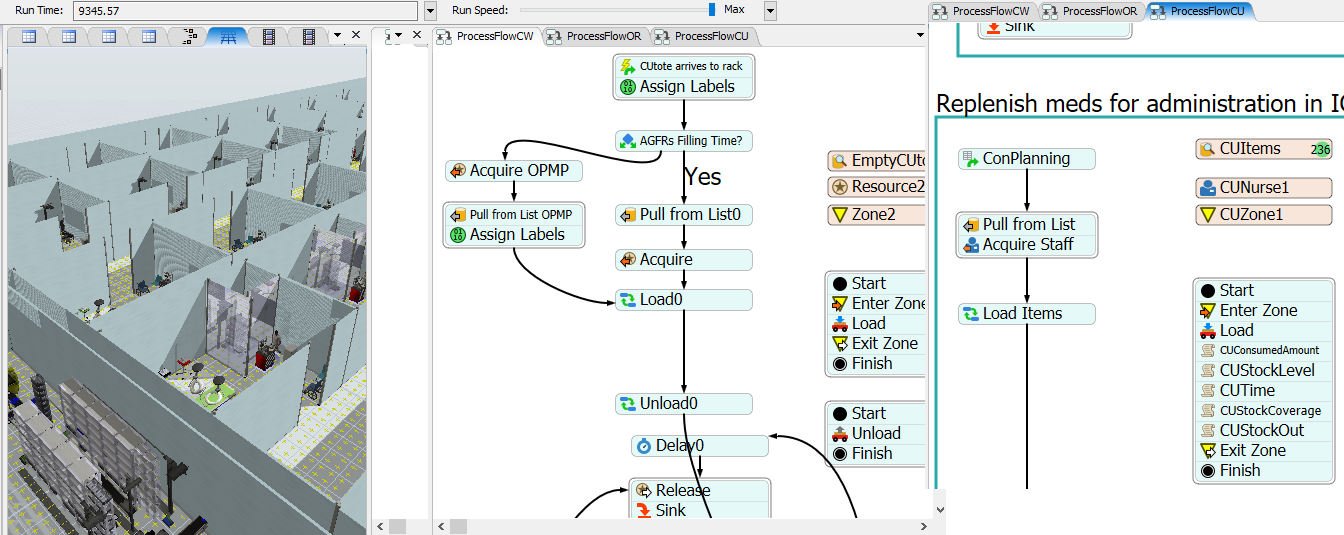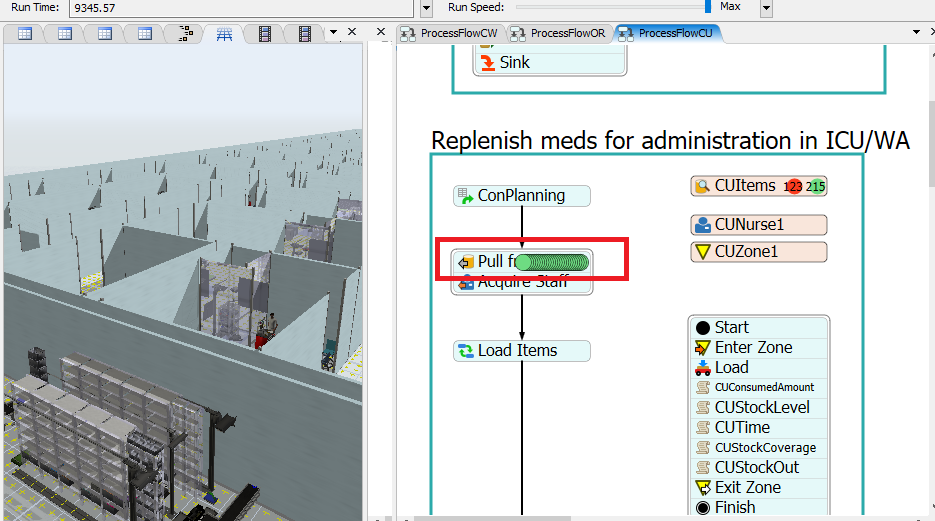Hello,
I have a problem in the attached model; a token stuck in "Push to List" activity (may be because the push value is not correct) resulting on the stuck tokens in the "Acquire OPMP" activity (figure).
Would you please help me to fix this?
(FlexSim 19.0.0)