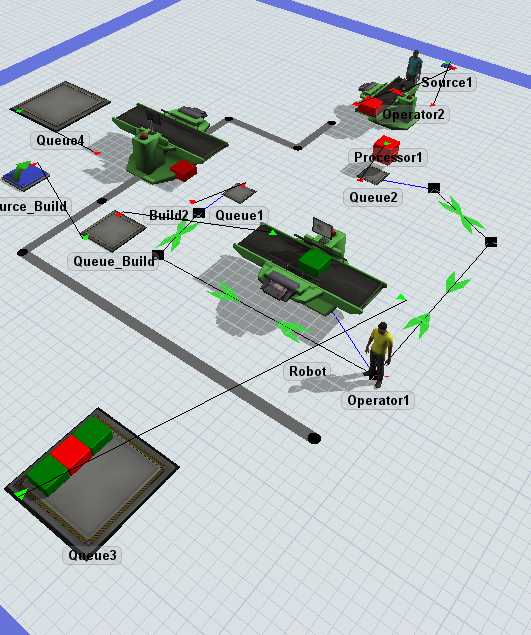Hello,
In the attached file I am trying to model the following scenario. In this scenario parts come out of Source1 every 37 minutes into Queue2. Once there are two boxes in Queue2 Operator1 picks them up and follows the Network Nodes to the processor Robot. Those 2 boxes would be processed at the same time for 9 minutes in the Robot. Then Operator2 would pick up both boxes and move them to Queue1. In the meantime there are boxes flowing from the Source_Build every 45 minutes and being processed by the Robot for 12.5 minutes.
I am having trouble with 2 things. The first is how to get the set of 2 boxes to be processed at the same time in the robot. The second is how to keep Operator1 from walking through the Robot while it is processing the box from Build.
I have tried using a combiner, but didn't for the 2 box scenario, but struggled to figure out how to do the singe item coming from Build.




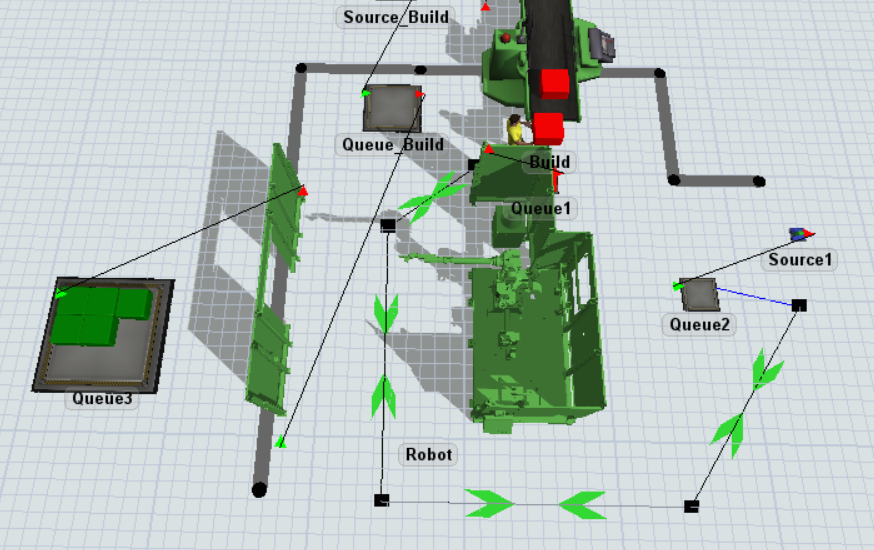 If the "Robot" is processing another Green box Operator1 cannot return to Queue2. If the "Robot" is open (not processing or waiting to be unloaded) then Operator1 is free to return to Queue2. Does this help to clarify what I am trying to model?
If the "Robot" is processing another Green box Operator1 cannot return to Queue2. If the "Robot" is open (not processing or waiting to be unloaded) then Operator1 is free to return to Queue2. Does this help to clarify what I am trying to model?