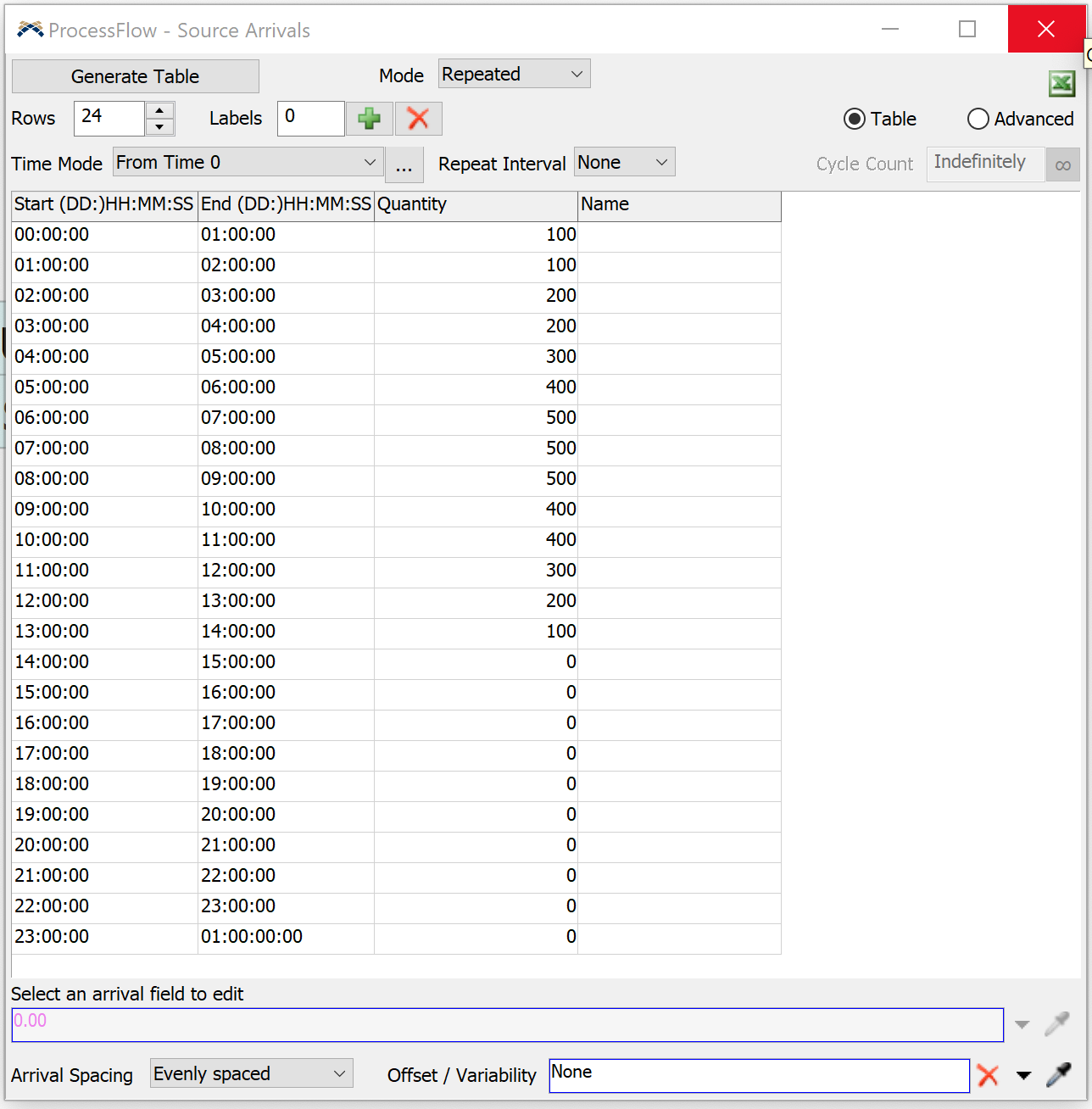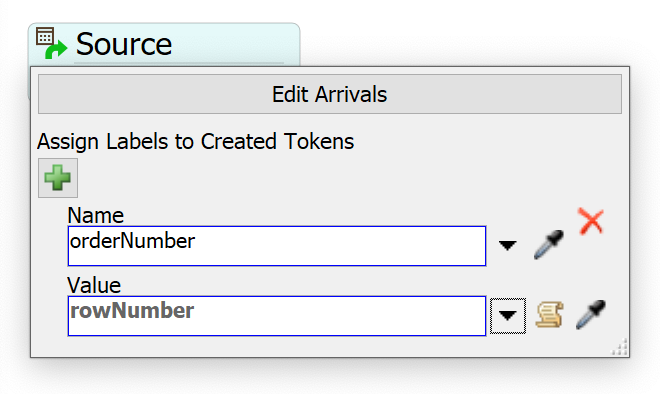Hello! I have tried a few different methods for incrementing a label based on the quantity that enters the system. My aim is to label each token with 'orderNumber' that equals the number of tokens that are present; meaning, the label on the first token that enters the system is 1 and the label on the fourth token that enters the system is 4. Using rowNumber labels the first 100 tokens with 1, and the second 100 with 2, as shown in the schedule. I know I can use a Create Tokens activity and then label based on creationIndex, but I want the system to rely on this date time source. I am grateful for any suggestions or advice you may share. Thank you in advance for your help!