Is there anyway to make the taskexecutor run one way with A*? I tried with Mandatory Path, but can't seem to make the taskexecutor run one way like capture below.
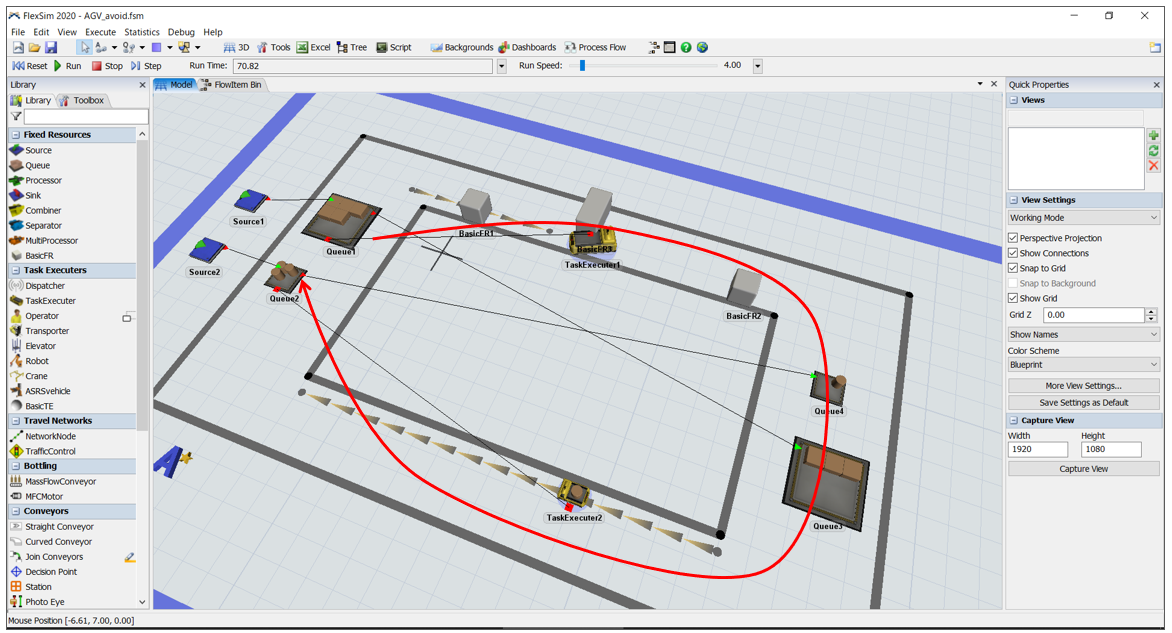
The purpose is of this is that customer want to create car traffic, and sometimes have smaller taskexecutor run the side of the other taskexecutor avoiding collision. For this purpose, I thought of using A*. I saw some youtube video replicating the traffic(https://www.youtube.com/watch?v=9enF87I6x4Q), how was this done? Network node?
