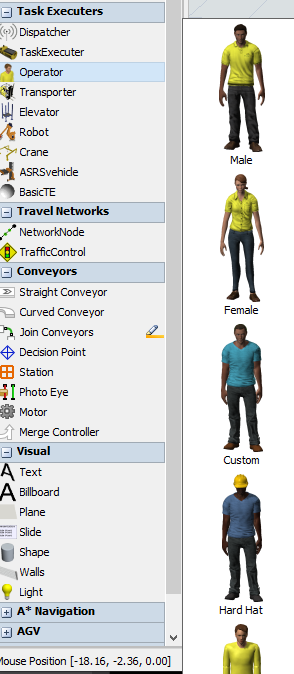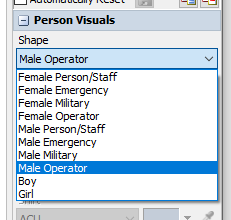Hello Dear Community,
In my model, I want to put on the 3D the operators that I've created on the Flow Item Bin; "Man1" and "Man2".
These are screens of the flow item bin operators created.


However, in the 3D Model I dont know how to call or put them. When I drag the "operator" item only the default operator is placed.
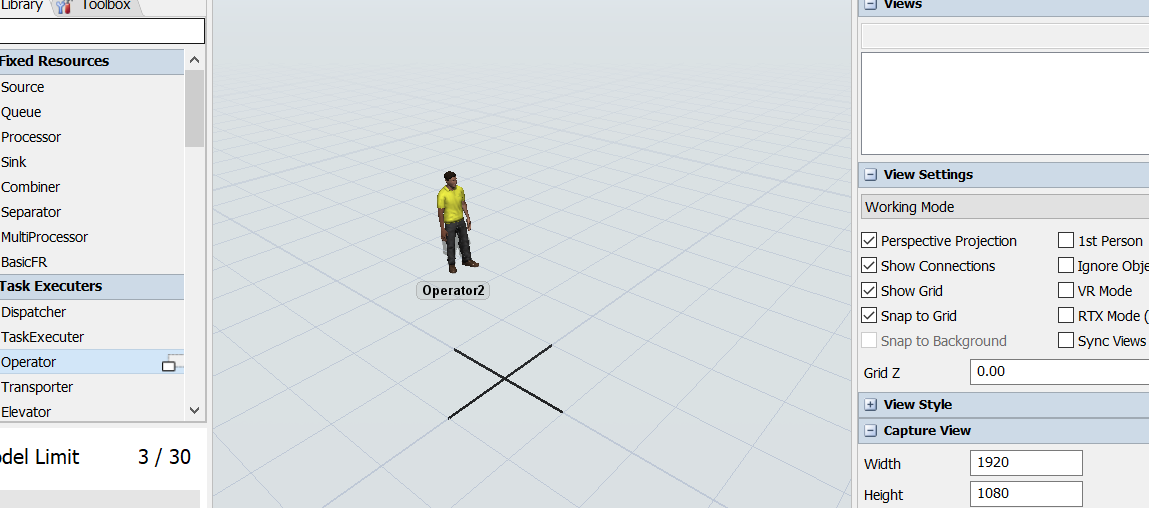
Thank you in advance.