question
Hi guys I'd like to ask how to stop conveyor
@yoon You can use a event triggered source to listen to the decision point arrival. And then use the custom code to stop the item. See this picture;
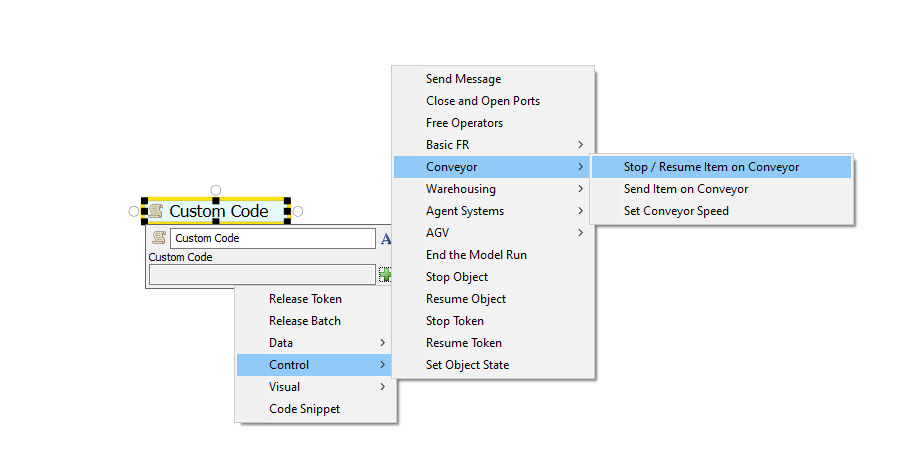
Or you can trigger an actions from the DP OnArrival trigger picklist options without using process flow. There's also an option to stop the conveyor motor there if stopping the whole conveyor (and all travelling items) is what you wanted - you just need to attach motors where needed.
Please make a reference this link.
https://answers.flexsim.com/questions/35482/how-do-you-combine-on-conveyor-a-pallet-and-item.html
And...you can solve your issue in two ways.
1) Only using 3D objects without Process Flow. And in this case you should use 'combiner' in the fixed resources. You should use a combiner between two conveyors. It is a easy method.
2) The other way is using Process Flow and then you can solve it using a station or a decision point but above link method is a way.
When you will call me on a telephone, I will explain it.
question details
12 People are following this question.
