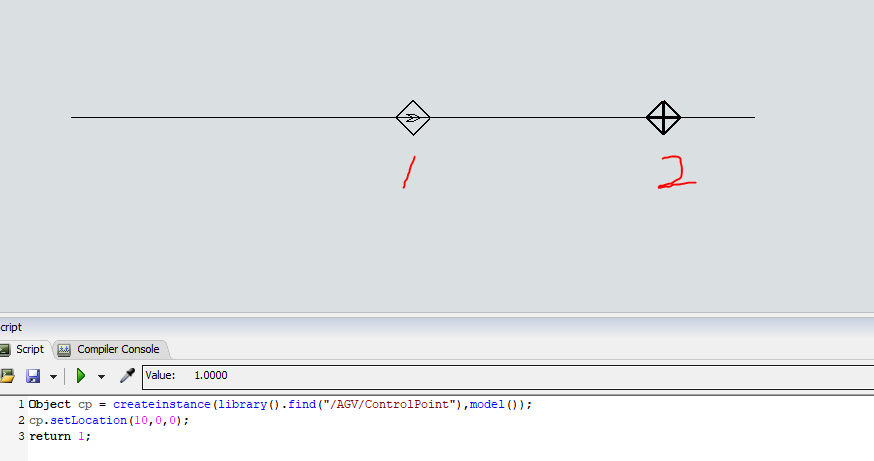 Hi you there!
Hi you there!
As the photo shown above, CP2, the one that i dragged from the library and put it on the path, is connected with the path with a cross sign inside its shape. And we can see the connection through the tree structure.
Then i attempted to create a CP1 in code like the script below, but there is no connection between the CP1 and the path.
So i wonder how to build the connection between the CP1 and the path through code?

