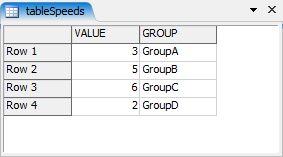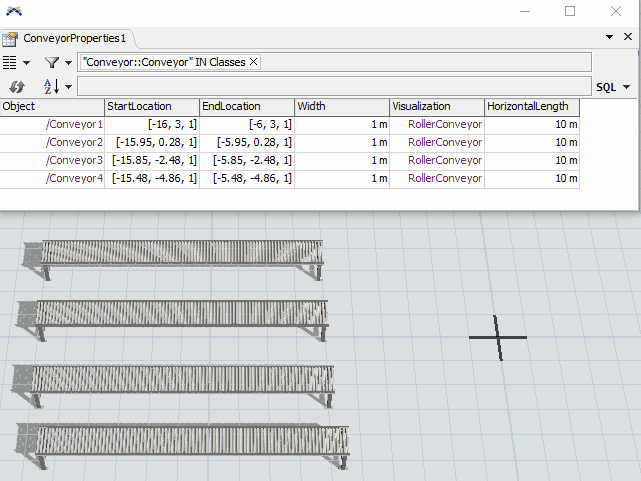I would like to use a property table to set the speed of all of the task executers in my model. I seem to be able to change the corresponding cells of the table, but the new speed does not propagate to the TEs themselves.
string sCell;
double dInchesPerSecond = Table("tableSpeeds")["ANT_SPEED""]["VALUE"];
for (int iANT = 1; iANT <= MAX_ANTS; iANT ++){
sCell = "Tools/PropertyTables/TravelProperties1>variables/table/" + numtostring(iANT) + "/2"; // speed is in the second column
Model.find(sCell).value = dInchesPerSecond;
}
What else am I missing?
(Anthony, I know there are other ways to do this, am pretty interested because apparently property table will now become the main way to manipulate conveyors due to the death of conveyor types in FS21.)