I want operator to place 5 boxes onto a bin which has been stopped on a conveyor waiting for those 5 boxes, once loading is done I want that bin with 5 boxes to go to the next station continuing its path on conveyor. I have really given so much time figuring out how to do it but I haven't got any answer yet. Someone please help me regarding this. 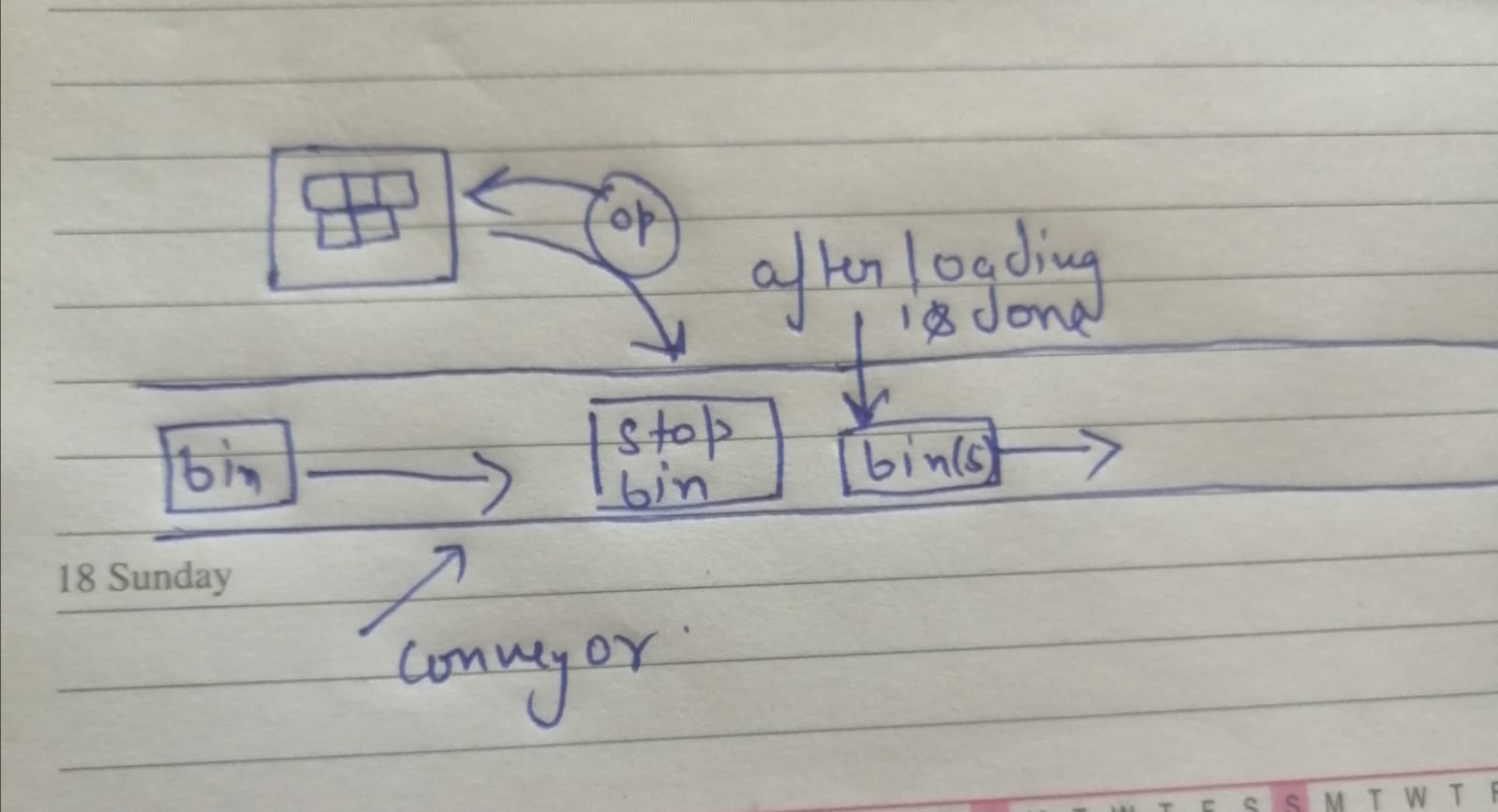
question
Combining Items on a Conveyor itself
FlexSim 22.1.3
whatsapp-image-2022-07-16-at-122420-pm.jpeg
(78.8 KiB)
Comment
0
1 Answer
The answers are all in the question, so I'm wondering with which parts you're struggling.
1) Stop the bin at a station on the conveyor.
- This is probably best done by detecting the bin arrival in a process flow with an event triggered source - you can then use the same invocation token of the process to generate tasks to get the items and resume the bin when everything is complete.
- When the token is created you want to keep a reference to the bin by assigning a label for it using the arriving item as the value.
- Stopping the bin is a control option in a custom code activity - you just need to select the one that says stop item on conveyor.
2) Get references to the items to put in the bin.
- This can be more tricky since there are many ways deoending on where they are and how the model is set up. One is to have items already on a list and pull 5 using the token that was created - this will create an array on a label of your choosing.
3) Create jobs to load the items to the bin
- Now you have an array you can create a subflow to load and unload the items to the bin. Examples are here on the forum
- You need a reference to the operator and to create tasks for the operator to perform the loading and unloading.
- You need to decide if the operator can handle more than one box at a time or carries them individually.
4) Resume the bin along the conveyor.
- When the loading has been done the token will leave the runsubflow and you can use another custom code with the standard option to resume the item on the conveyor.
·
5
Thank you I will try that but I was wondering if there is any way to do it in 3D model itself without using process flow.
Yes- it's possible without process flow, but the result is easier to understand, maintain and scale using process flow.
Please tell me how to do this without using process flow because I am really a beginner in Flexsim. I don't know about process flow that much like how to insert objects in a list and other stuff so well. I would be highly grateful for your act of kindness in this regard.
question details
14 People are following this question.
