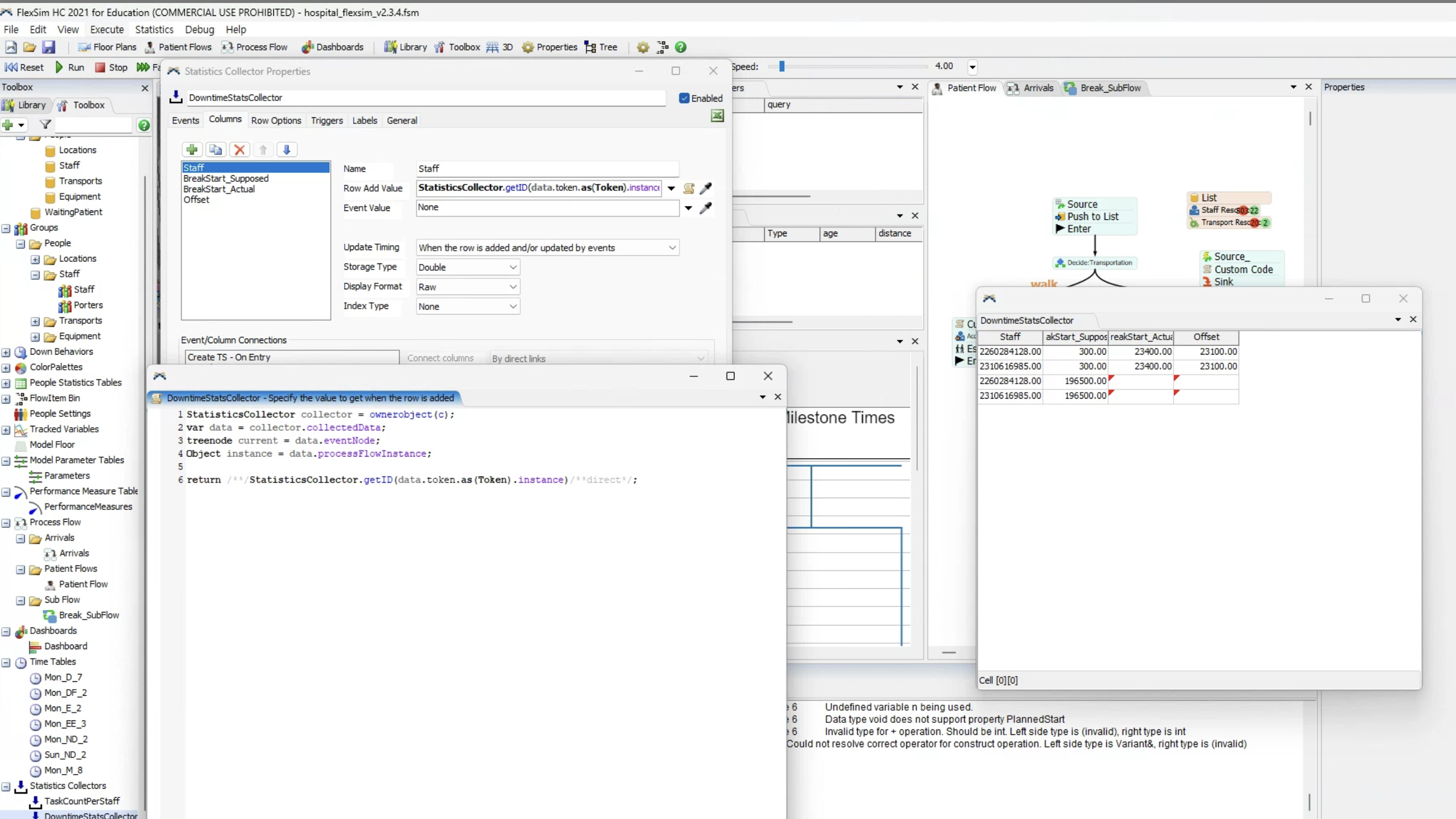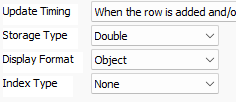I would like to change my model as if the operator doesn't have enough time to complete the next tranfer before the shift, the transfer agent will not start the next shift.
Also, could I reflect the cases where transportation agents do not finish work exactly at the end of their scheduled shift, but sometimes leave early or stay late, based on their working hours, in a simulation model, representing it as a distribution?
https://answers.flexsim.com/questions/57995/dont-start-a-job-that-wont-be-finished-before-shif.html
I think this question is similar to my question but I'm having hard time implementing it.