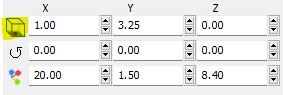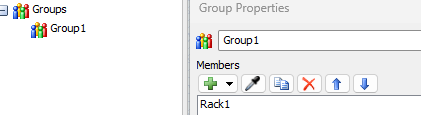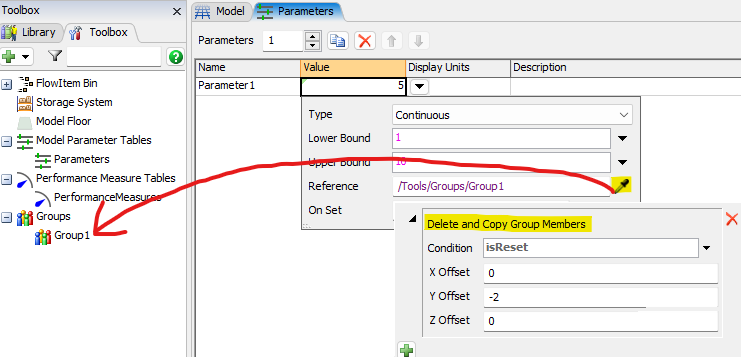Hello,
I have also attached a screen recording of the issue that I am facing. Now if I am able to make a Rack and I want to make another one in the same line leaving 72 inch of aisle space in between. How would I calculate and do that? I can copy and paste another rack and place it but I have no idea how to measure the aisle space and how farther away I am placing this.
Is there a better way to do this because I have more 70 racks to place and I have to make them accurately spaced for the layout to be advantageous. Also is there a way to measure these dimensions too?