I have to count people on different doors in relationship! But the reset function does not work. Version 19.2.3

I have to count people on different doors in relationship! But the reset function does not work. Version 19.2.3

This looks like the Automatically Reset Labels isn't working correctly on Prop objects. I'll add a case to the dev list.
It looks like the OnReset trigger for Prop objects is also not firing, which is a bug too (and probably related).
Thanks for pointing this out. You can use Benjamin's suggestion to develop a workaround in the meantime.
Thank you @phil.bobo
....and sorry all for my small english knowlegde to discribe a problem perfectly ;-)
You have two conflicting reset values. There's the one in your trigger that's trying to set the value to 0:

The other one is trying to reset the value to 1:
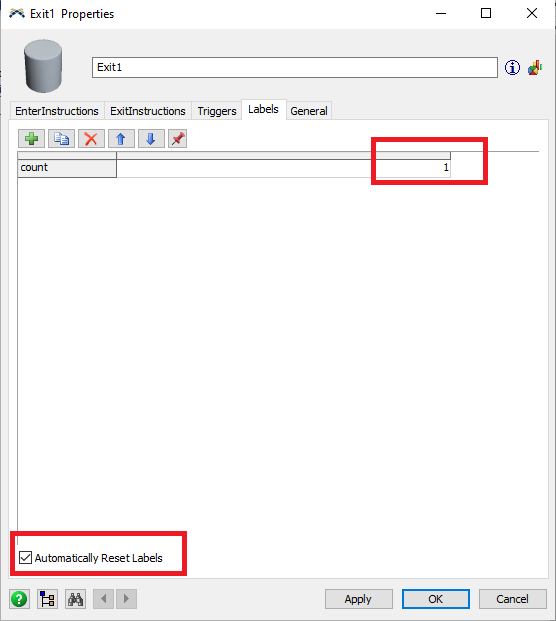
Apparently, the latter is winning. I would just use the "Automatically Reset Labels" to accomplish this and set the value of count to "0" rather than "1".
Hi @Tanner Poulton no, it doesn´t work! Also if you only use "Automatically Reset labels" it doesn´t work. It must be a bug. You can set the value of count to "0", run the model and reset. You will see that the value of count will be "1" instead of "0".
I think that Tanner is right in that the Label and OnReset trigger are conflicting. To avoid this, delete the OnReset trigger in the object. Then, in your toolbox underneath "Modeling Logic\Model Trigger", click "On Reset".
Add the following custom code:
Model.find("Exit1").labels.assert("count").value = 0;
This should give you the behavior you are looking for.
13 People are following this question.
FlexSim can help you understand and improve any system or process. Transform your existing data into accurate predictions.
FlexSim is a fully 3D simulation software environment. FlexSim can be used to simulate any process in any industry.
FlexSim®, FlexSim Healthcare™, Problem Solved.®, the FlexSim logo, the FlexSim X-mark, and the FlexSim Healthcare logo with stylized Caduceus mark are trademarks of FlexSim Software Products, Inc. All rights reserved.
Privacy | Do not sell or share my personal information | Cookie preferences | Report noncompliance | Terms of use | Legal | © Autodesk Inc. All rights reserved