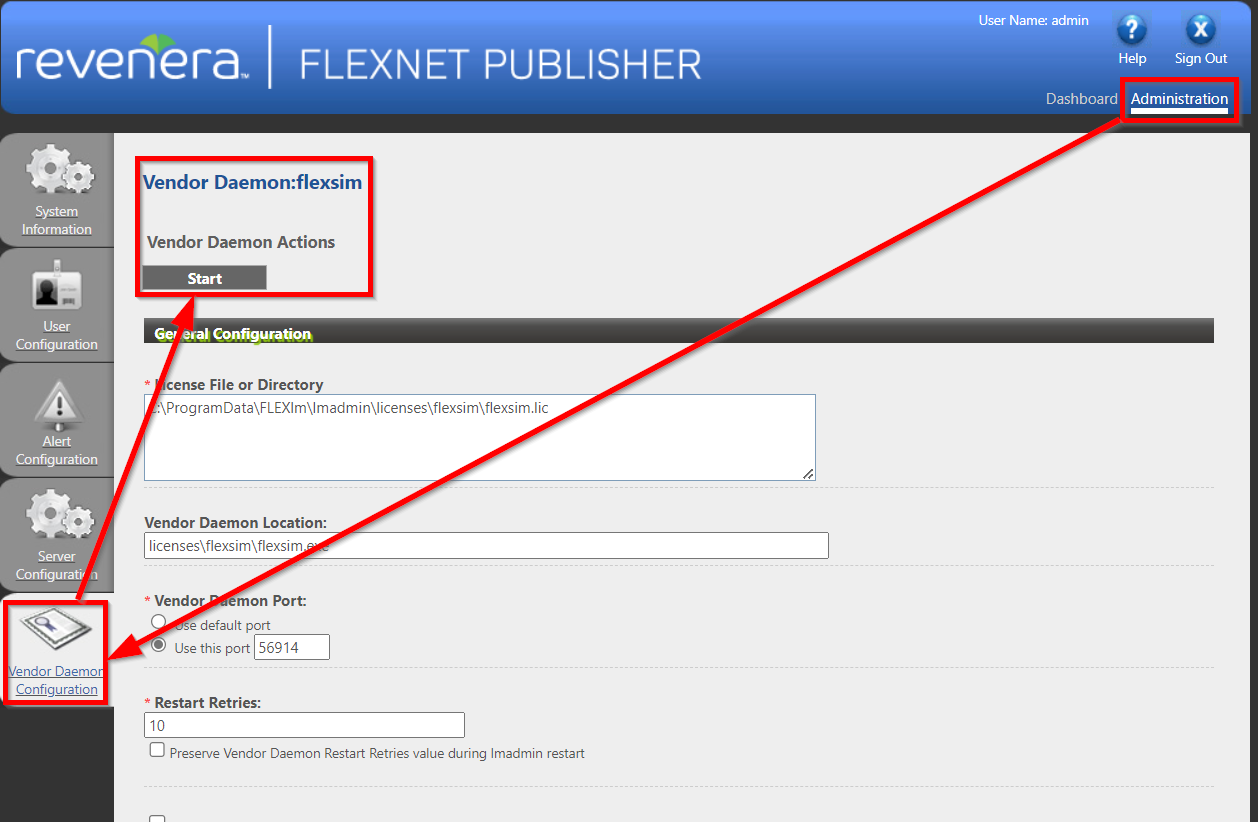Does your license server randomly stop serving your FlexSim seats? When you check the logs, do you see error messages like the following?
5:34:42 (flexsim) Trusted storage binding change detected! Vendor daemon is being shutdown. 5:34:42 (flexsim) EXITING DUE TO SIGNAL 65 Exit reason 42 5:34:47 (lmgrd) flexsim exited with status 65 (Trusted storage binding change detected.) 5:34:47 (lmgrd) Vendor daemon shutdown - trusted storage binding change detected.
Hosting your license server on a VM
Many organizations host their license servers on virtual machines and this is a perfectly fine and fully supported way to host your licenses. However, you should be aware that some common virtual machine workflows can disrupt your license server.
For instance, you may encounter the errors above if you restored your VM's state to a live snapshot.
A live snapshot takes a snapshot of memory as well as disk. Hyper-V is an example of a hypervisor that allows live snapshotting. If a virtual machine does a revert-to-live-snapshot operation, restoring the memory and disk to a previous state, it can interrupt the integrity of your server's trusted storage.
To prevent any corruption of your Trusted Storage state, Trusted-Storage-based license servers poll Trusted Storage every 90 seconds to determine if a snapshot restore has occurred.
Hence, within at least two minutes of a Trusted-Storage-based license server being reverted, it will shut down, with server log messages similar to the log block above. This shutdown helps preserve the integrity of your license server's local trusted storage.
Restoring functionality
As you can see at the bottom of the error message, the resultant state of your license server is that your vendor daemon is shut down. This means that your license server is no longer serving FlexSim seats.
To restore full functionality, simply start (or restart) the service from Windows services:
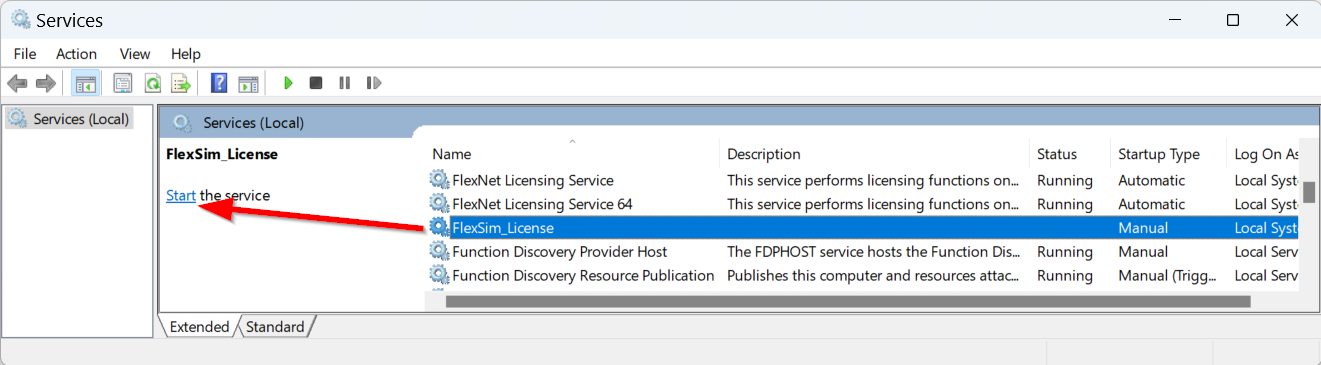
Or if you're hosting your licenses with lmadmin, start (or restart) the vendor daemon: