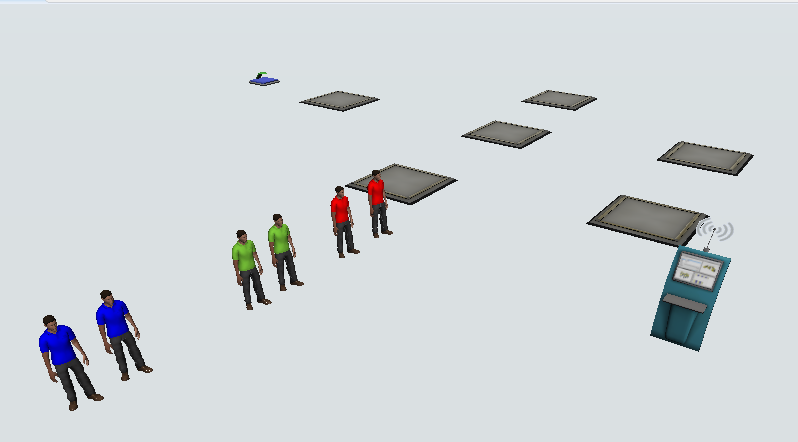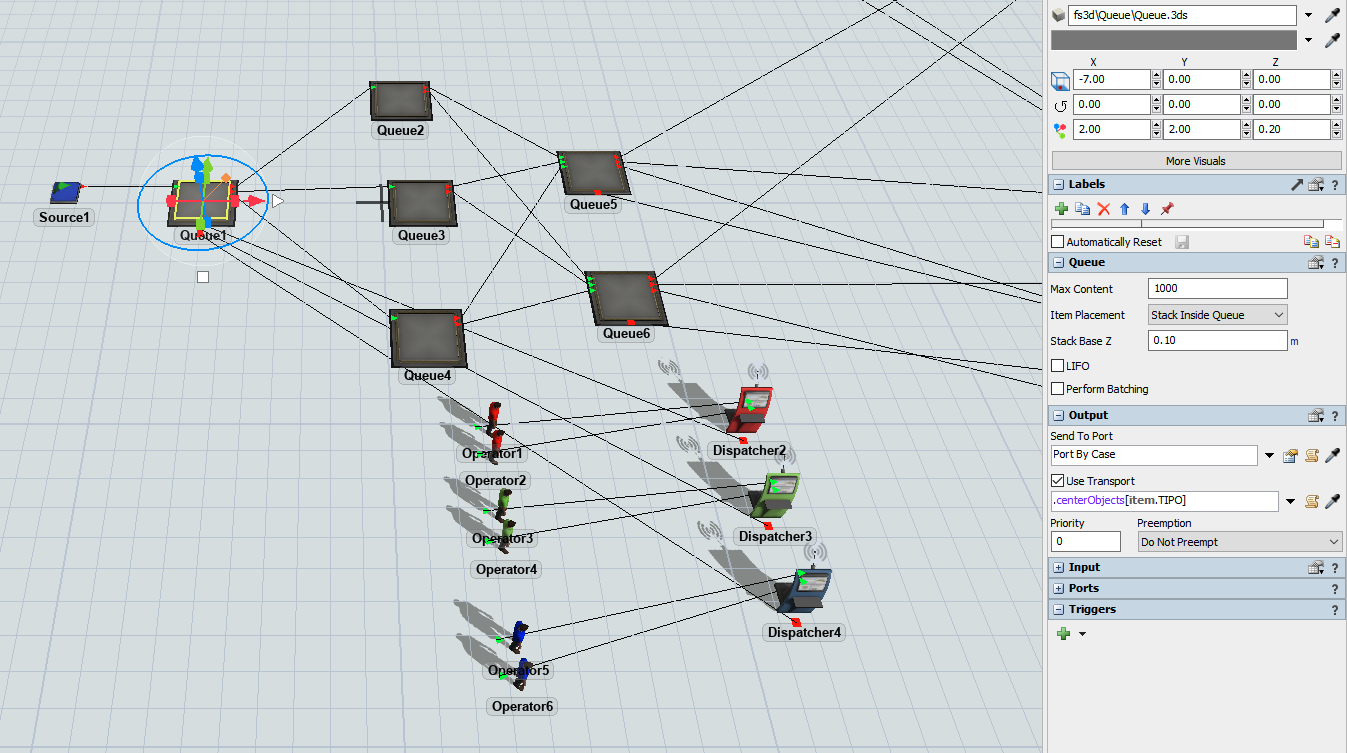Good afternoon can you help me is that I want the operators to load but with the condition of the operators to load the boxes with the type 1 label, the red operators can only load that color, the same for the green ones they can only load the green boxes as is it possible to do that