Hello
I modified the size of the robot from the treenode to fit the size I need, but when I hit reset button, it returns to the original size. How can I make it stay the way I want?
Hi,
after the dimensions have been modified, you can set the dimensions/position as default by setting the reset position in the edit selected objects menu:
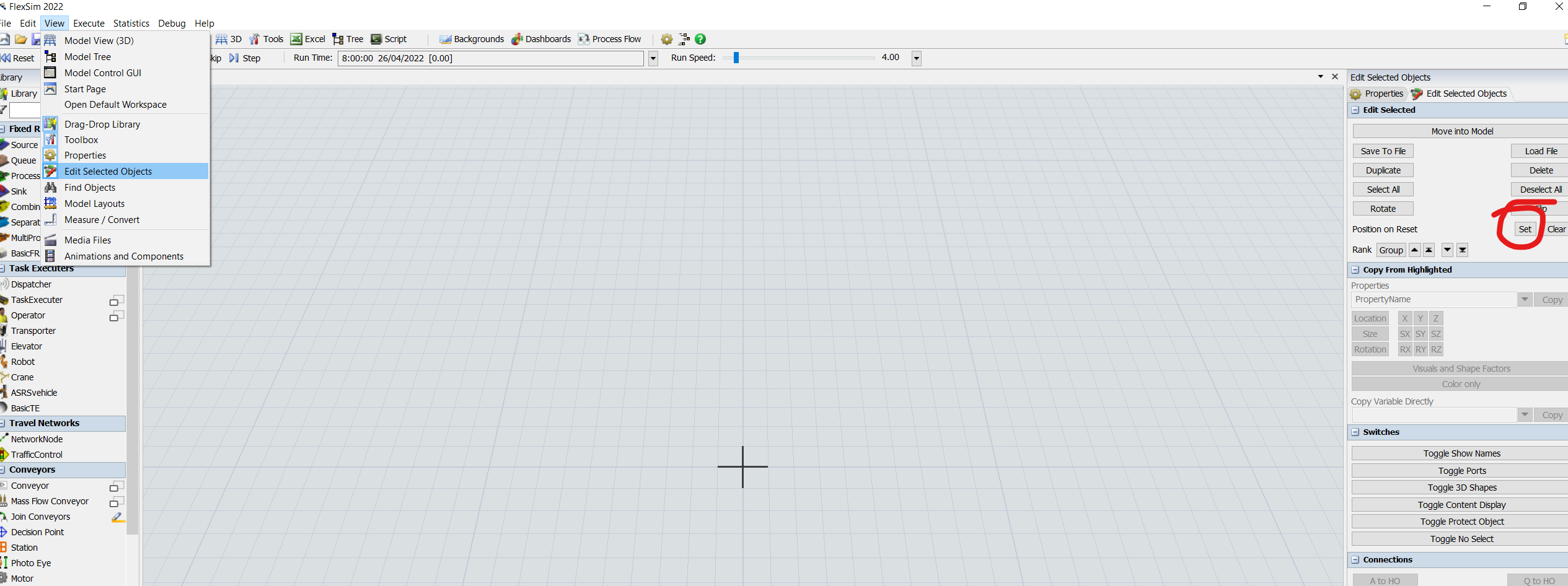
I changed the size of the different parts of the robot.
I attach the model.
CeldaV1.fsm
here is an video for an older FlexSim version to customize an own geometrie of a robot:

16 People are following this question.
© 1993- FlexSim Software Products, Inc. All Rights Reserved.
FlexSim is a fully 3D simulation software environment. FlexSim can be used to simulate any process in any industry.
FlexSim®, FlexSim Healthcare™, Problem Solved.®, the FlexSim logo, the FlexSim X-mark, and the FlexSim Healthcare logo with stylized Caduceus mark are trademarks of FlexSim Software Products, Inc. All rights reserved.