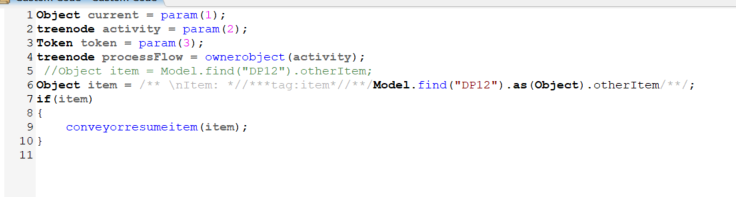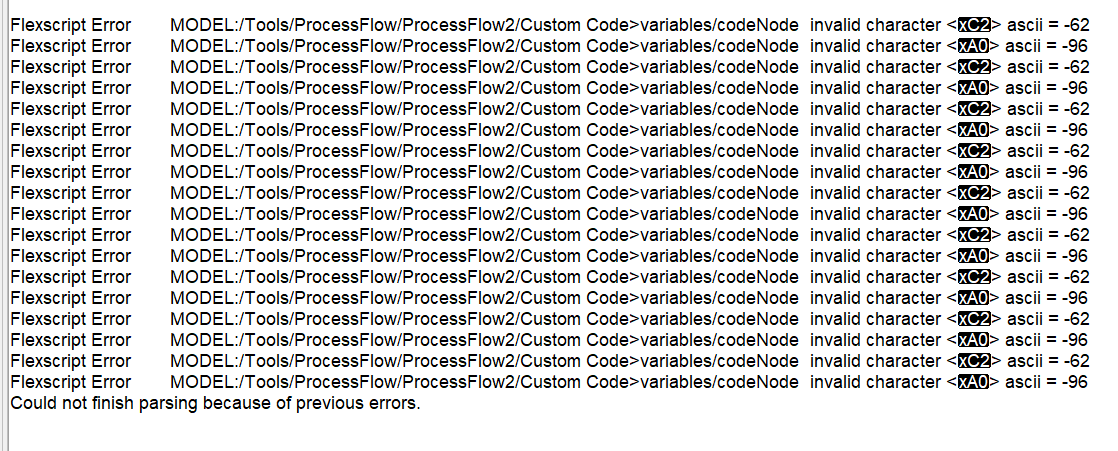At a decision Point in the Conveyor, how do we resume the item once it's stopped? The Normal DP triggers are not working once the item is stopped. I tried to use process flows, but that is giving ASCII code error. If I try to use for/while loop for rechecking the conditions until fulfilled, the system goes not responding. I need some help to solve this
1. Normal Decision point stop/resume Triggers
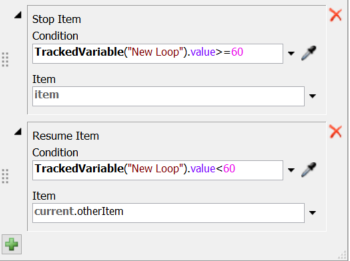
2. The Process flow and custom code used
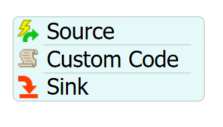
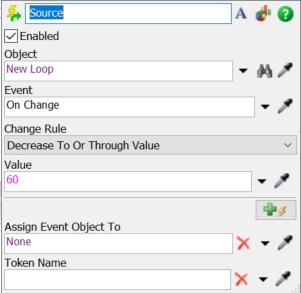
ASCII code error